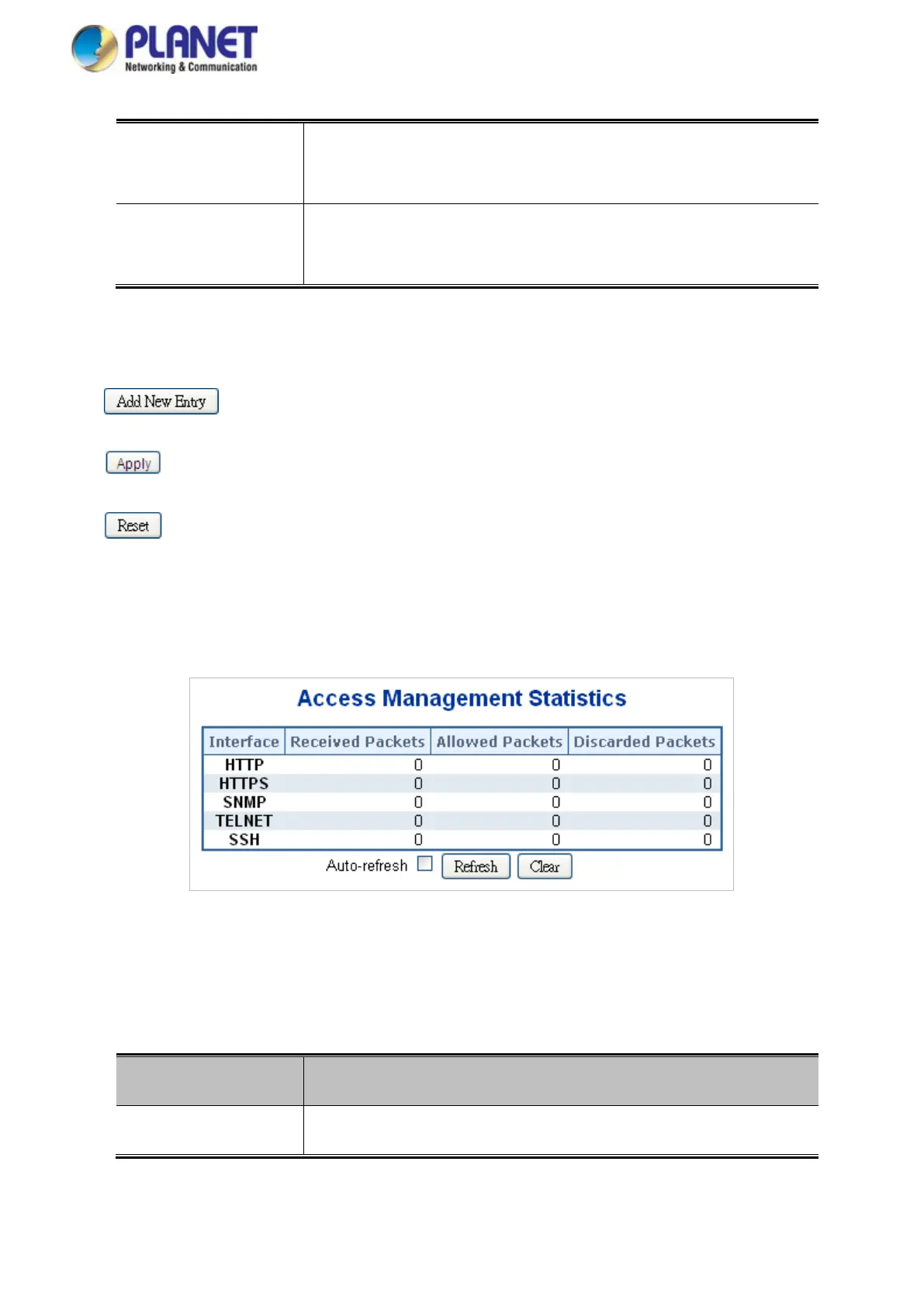User’s Manual of GS-5220 LCD Series
430
• SNMP
Indicates the host can access the switch from SNMP interface that the
host IP address matched the entry.
• Telnet/SSH
Indicates the host can access the switch from TELNET/SSH interface
that the host IP address matched the entry.
Buttons
: Click to add a new access management entry.
: Click to apply changes
: Click to undo any changes made locally and revert to previously saved values.
4.12.3 Access Management Statistics
This page provides statistics for access management. The Access Management Statistics screen in Figure 4-12-3
appears.
Figure 4-12-3: Access Management Statistics Overview Page Screenshot
The page includes the following fields:
Object Description
• Interface
The interface that allowed remote host can access the switch.
