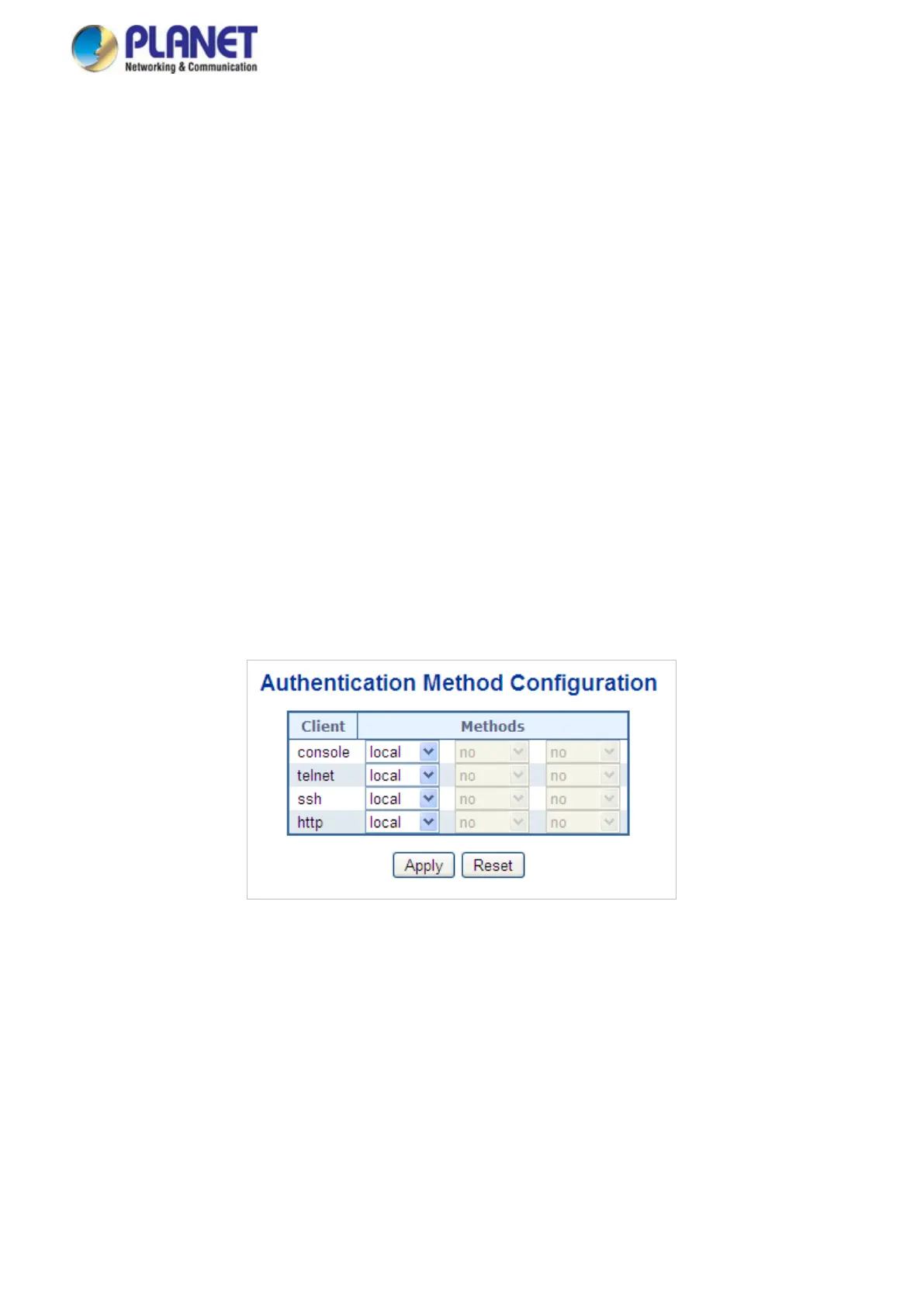User’s Manual of GS-5220 LCD Series
367
as if the port is in the authorized state
If the client is successfully authenticated (receives an Accept frame from the authentication server), the port
state changes to authorized, and all frames from the authenticated client are allowed through the port. If the
authentication fails, the port remains in the unauthorized state, but authentication can be retried. If the
authentication server cannot be reached, the switch can retransmit the request. If no response is received from
the server after the specified number of attempts, authentication fails, and network access is not granted.
When a client logs off, it sends an EAPOL-logoff message, causing the switch port to transition to the
unauthorized state.
If the link state of a port transitions from up to down, or if an EAPOL-logoff frame is received, the port returns to
the unauthorized state.
4.11.2 Authentication Configuration
This page allows you to configure how a user is authenticated when he logs into the switch via one of the
management client interfaces. The Authentication Method Configuration screen in Figure 4-11-3 appears.
Figure 4-11-3: Authentication Method Configuration Page Screenshot
