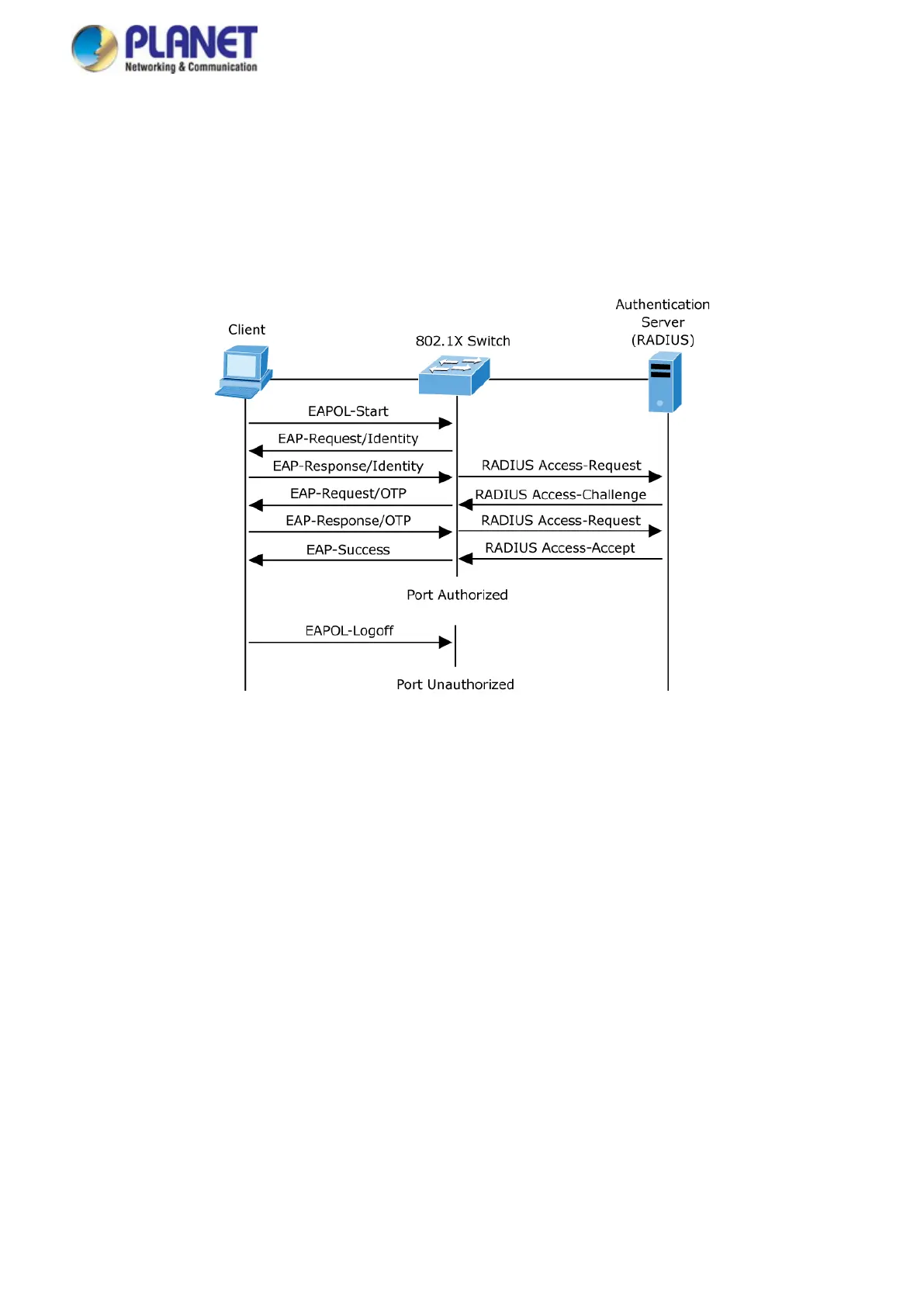User’s Manual of GS-5220 LCD Series
366
switch port becomes authorized.
The specific exchange of EAP frames depends on the authentication method being used. “Figure 4-11-2” shows a
message exchange initiated by the client using the One-Time-Password (OTP) authentication method with a
RADIUS server.
Figure 4-11-2: EAP Message Exchange
Ports in Authorized and Unauthorized States
The switch port state determines whether or not the client is granted access to the network. The port
starts in the unauthorized state. While in this state, the port disallows all ingress and egress traffic except
for 802.1X protocol packets. When a client is successfully authenticated, the port transitions to the
authorized state, allowing all traffic for the client to flow normally.
If a client that does not support 802.1X is connected to an unauthorized 802.1X port, the switch requests
the client's identity. In this situation, the client does not respond to the request, the port remains in the
unauthorized state, and the client is not granted access to the network.
In contrast, when an 802.1X-enabled client connects to a port that is not running the 802.1X protocol, the client
initiates the authentication process by sending the EAPOL-start frame. When no response is received, the client
sends the request for a fixed number of times. Because no response is received, the client begins sending frames
