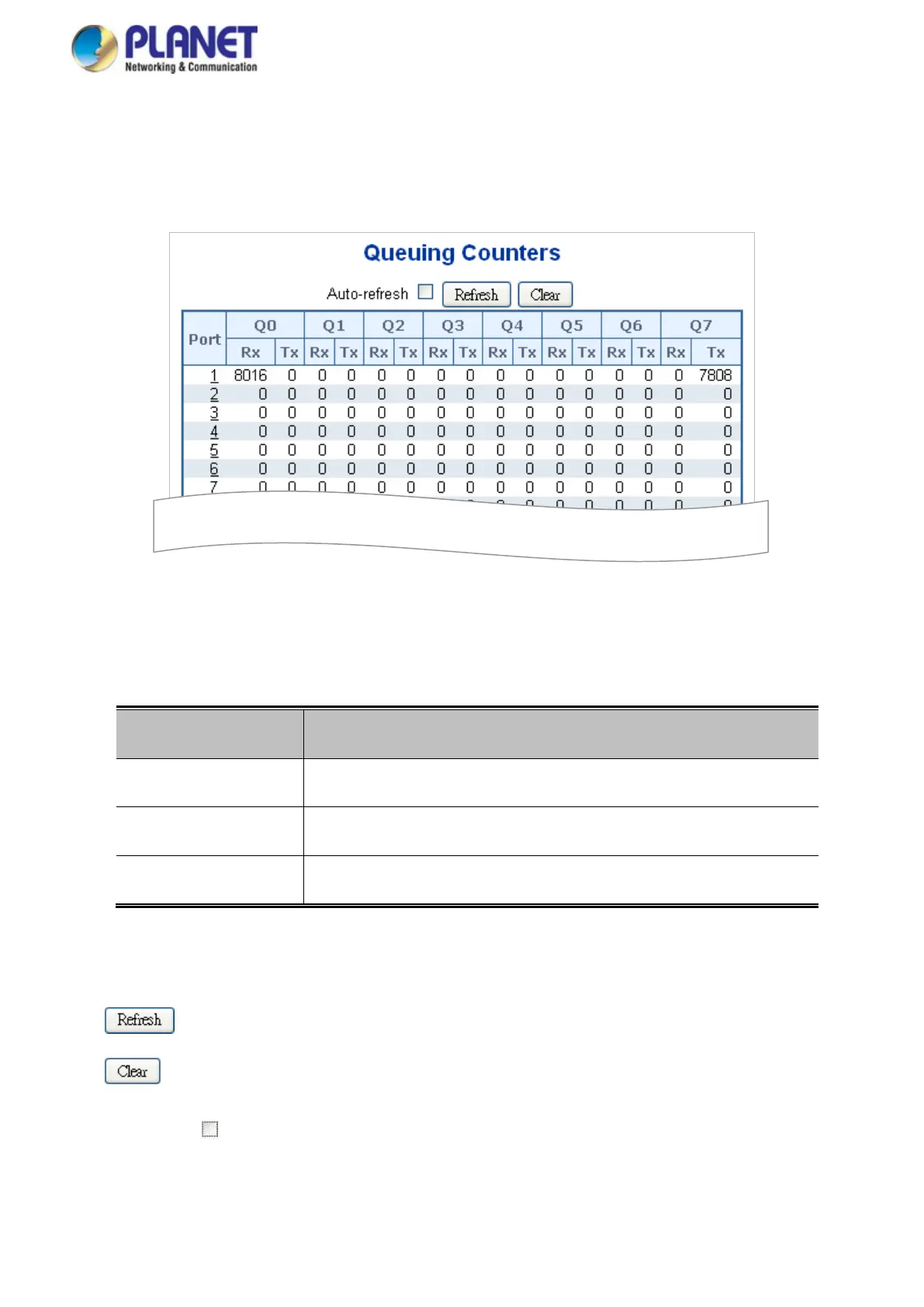User’s Manual of GS-5220 LCD Series
325
4.9.15 QoS Statistics
This page provides statistics for the different queues for all switch ports. The QoS Statistics screen in Figure
4-9-17 appears.
Figure 4-9-17: Queuing Counters Page Screenshot
The page includes the following fields:
Object Description
• Port
The logical port for the settings contained in the same row.
• Q0 ~ Q7
There are 8 QoS queues per port. Q0 is the lowest priority queue.
• Rx/Tx
The number of received and transmitted packets per queue.
Buttons
: Click to refresh the page immediately.
: Clears the counters for all ports.
Auto-refresh
: Check this box to enable an automatic refresh of the page at regular intervals.
