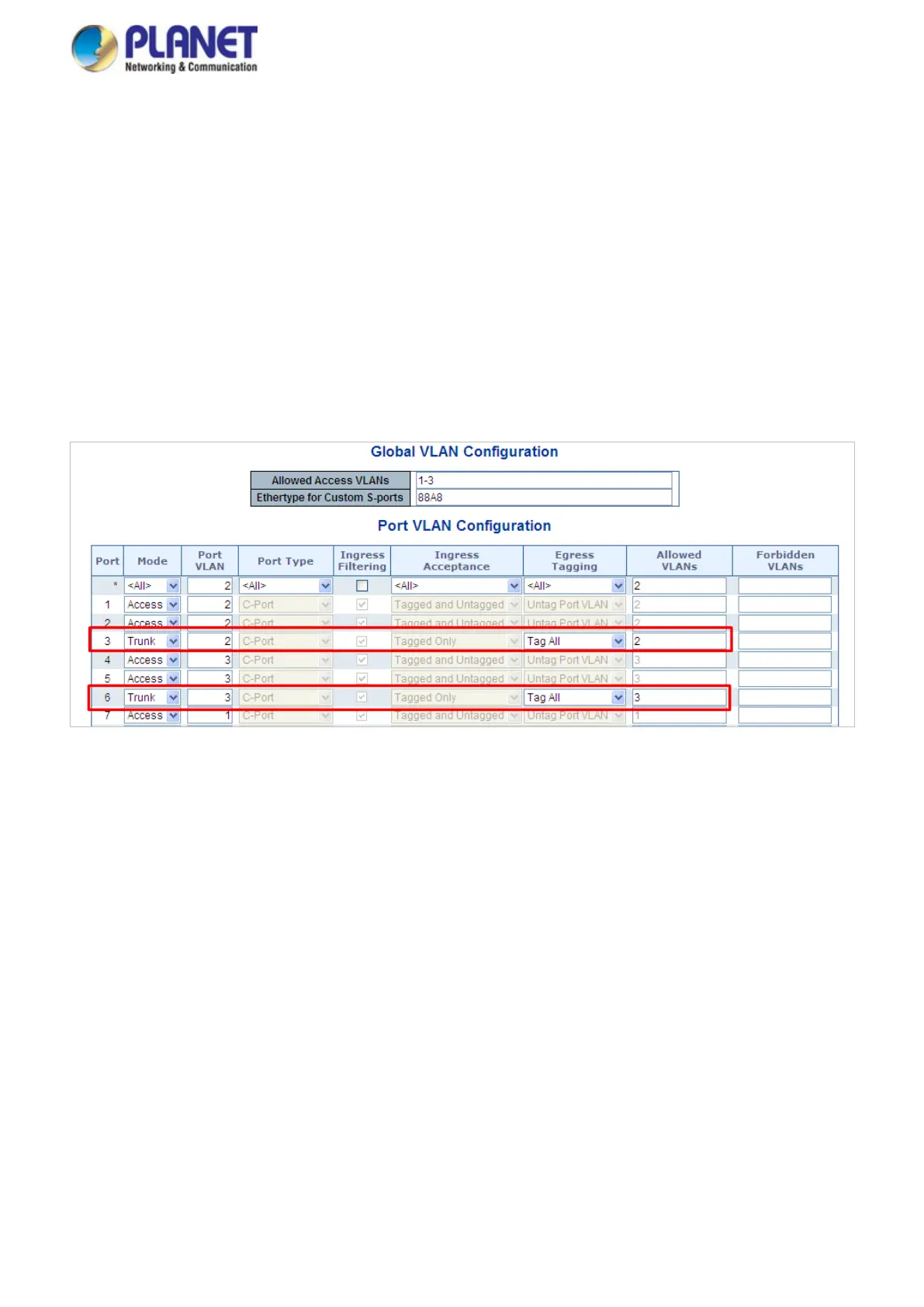User’s Manual of GS-5220 LCD Series
212
3. Enable VLAN Tag for specific ports
Link Type: Port-3 (VLAN-2) and Port-6 (VLAN-3)
Change Port 3 Mode as Trunk, Selects Egress Tagging as Tag All and Types 2 in the Allowed VLANs column.
Change Port 6 Mode as Trunk and Selects Egress Tagging as Tag All and Types 3 in the Allowed VLANs
column.
The Per Port VLAN configuration in Figure 4-6-10 appears.
Figure 4-6-10: Check VLAN 2 and 3 Members on VLAN Membership Page
4.6.7.2 VLAN Trunking between two 802.1Q aware switches
The most cases are used for “Uplink” to other switches. VLANs are separated at different switches, but they
need to access with other switches within the same VLAN group. The screen in Figure 4-6-11 appears.
