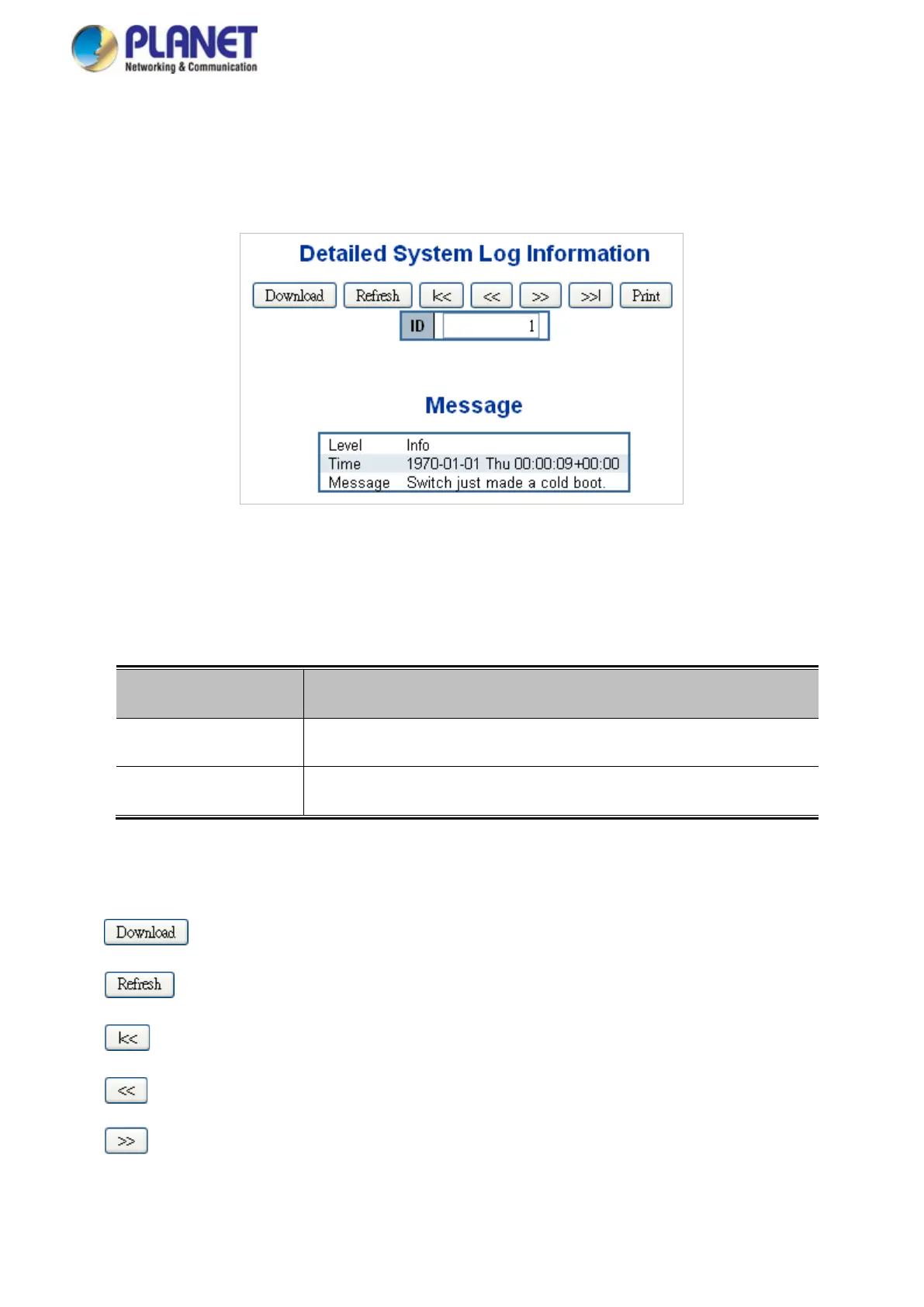User’s Manual of GS-5220 LCD Series
128
4.2.13 Detailed Log
The Managed Switch system detailed log information is provided here. The Detailed Log screen in Figure 4-2-16
appears.
Figure 4-2-15: Detailed Log Page Screenshot
The page includes the following fields:
Object Description
• ID
The ID (>= 1) of the system log entry.
• Message
The message of the system log entry.
Buttons
: Download the system log entry to the current entry ID.
: Updates the system log entry to the current entry ID.
: Updates the system log entry to the first available entry ID.
: Updates the system log entry to the previous available entry ID.
: Updates the system log entry to the next available entry ID.
