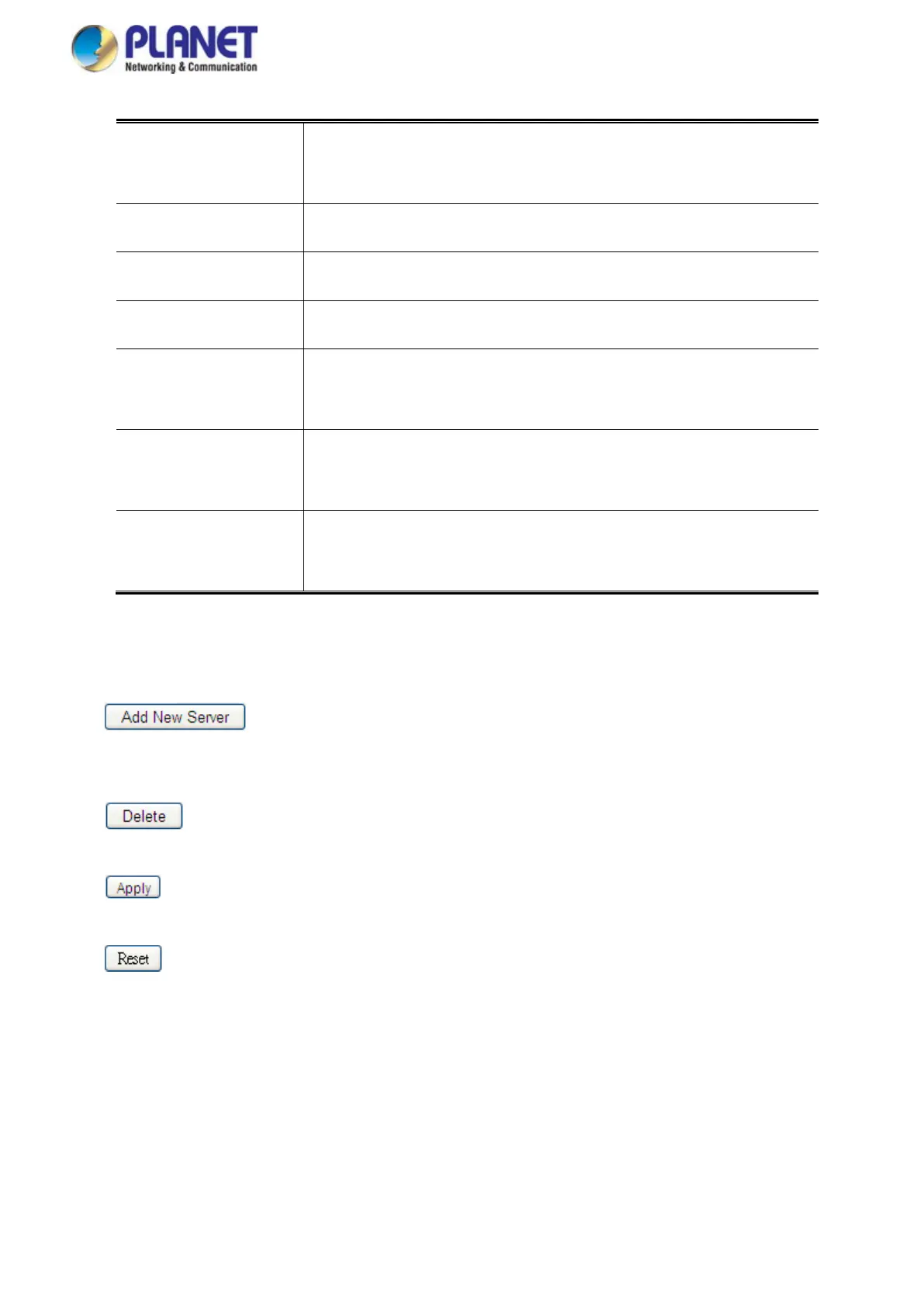User’s Manual of GS-5220 LCD Series
397
• Delete
To delete a RADIUS server entry, check this box. The entry will be
deleted during the next Save.
• Hostname
The IP address or hostname of the RADIUS server.
• Auth Port
The UDP port to use on the RADIUS server for authentication.
• Acct Port
The UDP port to use on the RADIUS server for accounting.
• Timeout
This optional setting overrides the global timeout value. Leaving it
blank will use the global timeout value.
• Retransmit
This optional setting overrides the global retransmit value. Leaving it
blank will use the global retransmit value.
• Key
This optional setting overrides the global key. Leaving it blank will use
the global key.
Buttons
: Click to add a new RADIUS server. An empty row is added to the table, and the RADIUS
server can be configured as needed. Up to 5 servers are supported.
: Click to undo the addition of the new server.
: Click to apply changes
: Click to undo any changes made locally and revert to previously saved values.
4.11.7 TACACS+
This page allows you to configure the TACACS+ Servers. The TACACS+ Configuration screen in Figure
4-11-8 appears.
