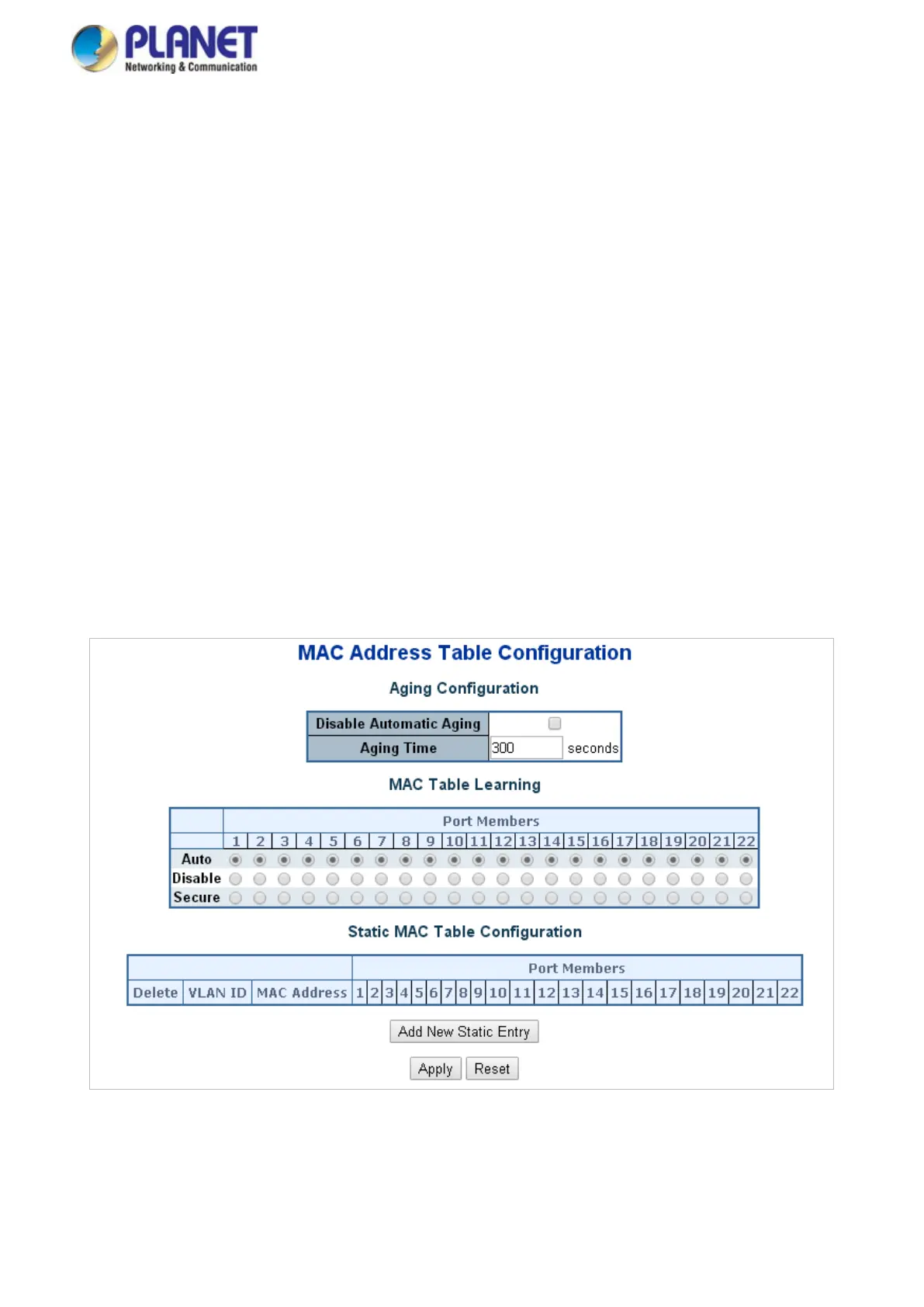User’s Manual of GS-5220 LCD Series
453
4.13 Address Table
Switching of frames is based upon the DMAC address contained in the frame. The Managed Switch builds up a
table that maps MAC addresses to switch ports for knowing which ports the frames should go to (based upon
the DMAC address in the frame ). This table contains both static and dynamic entries. The static entries are
configured by the network administrator if the administrator wants to do a fixed mapping between the DMAC
address and switch ports.
The frames also contain a MAC address (SMAC address ), which shows the MAC address of the equipment
sending the frame. The SMAC address is used by the switch to automatically update the MAC table with these
dynamic MAC addresses. Dynamic entries are removed from the MAC table if no frame with the corresponding
SMAC address have been seen after a configurable age time.
4.13.1 MAC Table Configuration
The MAC Address Table is configured on this page. Set timeouts for entries in the dynamic MAC Table and
configure the static MAC table here. The MAC Address Table Configuration screen in Figure 4-13-1 appears.
Figure 4-13-1: MAC Address Table Configuration Page Screenshot
