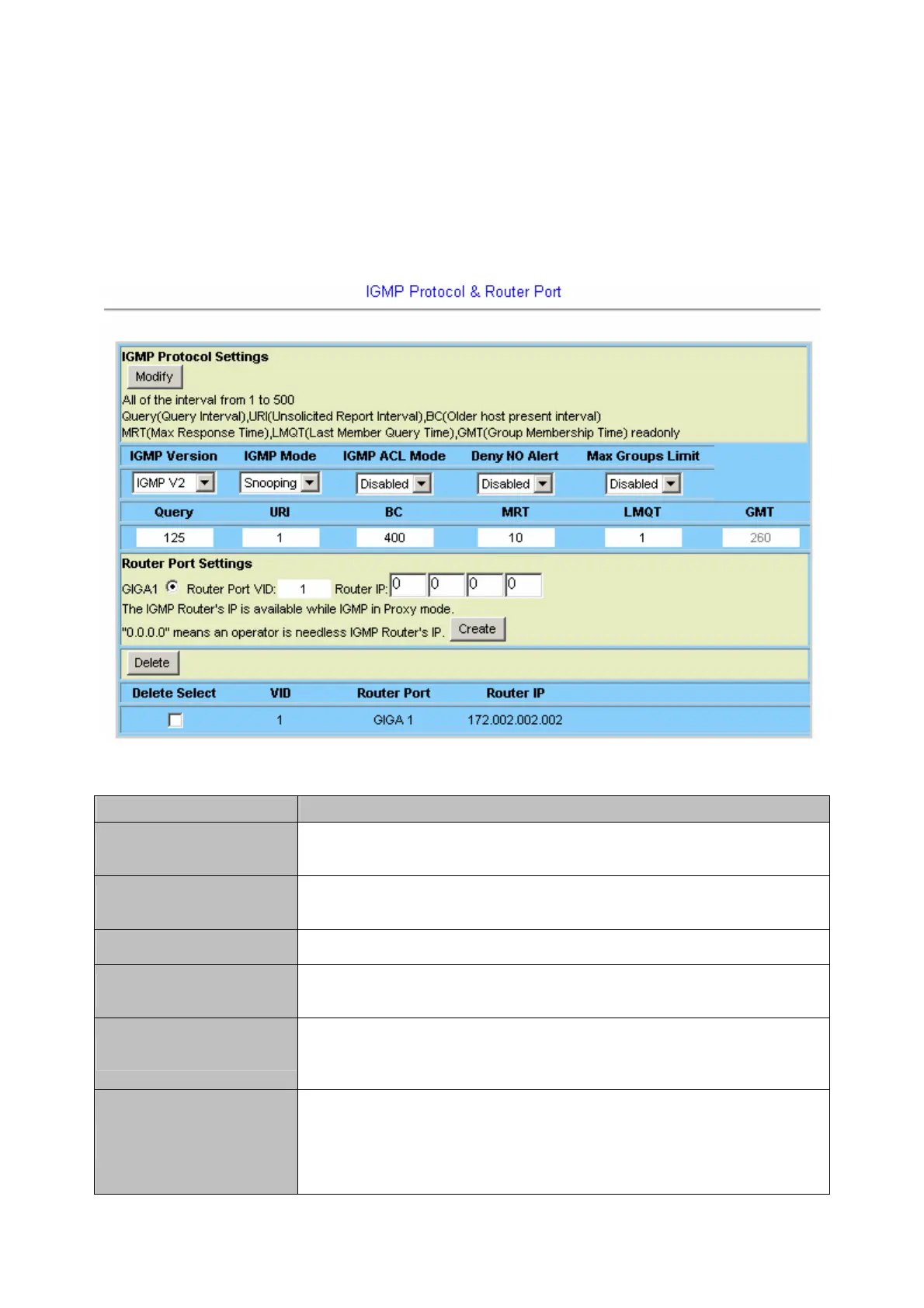4.3.6 IGMP
4.3.6.1 Protocol & Router Port
This option allows you to setup the IGMP protocol and router port. From the Bridge menu,
click on IGMP and then Protocol & Router Port. The following page is displayed:
IGMP Router Port Setup
Label Descri
tion
Modify
Click on this button to modify the IGMP configuration once you have set new
values for the parameters.
IGMP Version
Select the IGMP version. Options are: IGMP OFF, IGMP V1, IGMP V2, and
IGMP V3.
IGMP Mode Select the IGMP mode. Options are: Snooping and Proxy.
IGMP ACL Mode
Disable or enable ACL mode. IGMP ACL profile (refer to section 4.3.6) will
be effective only when ACL mode is enabled.
Deny No Alert
Enabled: the system will deny IGMP packets that have no router alert option
in their IP header.
Disabled: default value; the system will not care router alert option.
Max Groups Limit
Enabled: the system will limit the maximum active counter of IGMP groups
can be joined (concurrently) for every bridge port.
Disabled: the system will not limit the counter of IGMP groups can be joined
for the bridge port.
- 131 -
