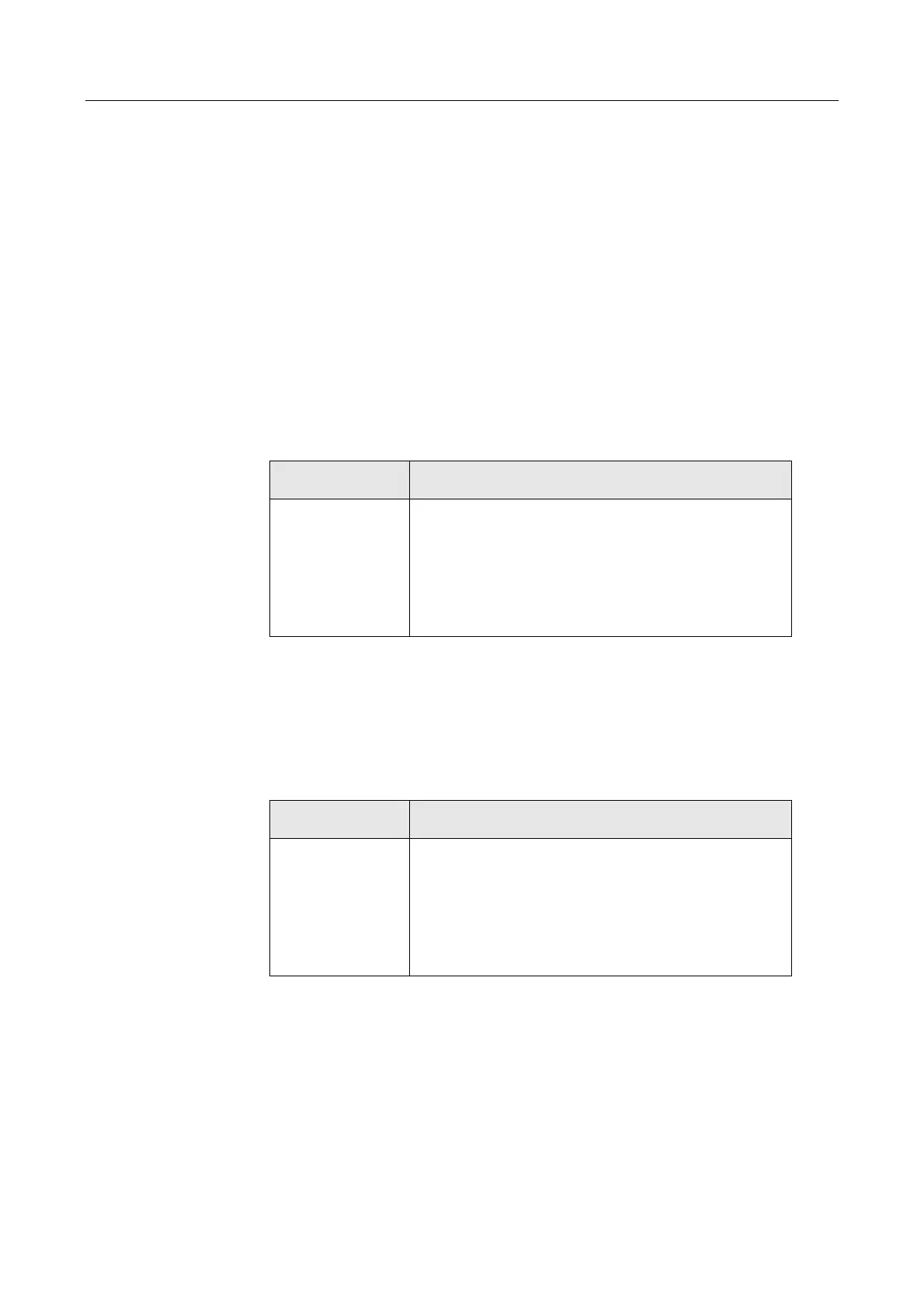- 302 -
5.8 GBE Bridge Mode Commands
The commands in this section can be executed only in the GBE Bridge execution mode.
5.8.1 accfrm
Description Set acceptable frame type (untagged only, tagged only, or all)
Syntax accfrm {all | tag | untag}
Parameter None
5.8.2 default vlan
Description Set default VLAN ID for a bridge port
Syntax default vlan <VLAN ID>
Parameter
Name Description
<VLAN ID> VLAN ID
Valid values: 1 ~ 4094
Default value: 1
Type: Mandatory
5.8.3 default prio
Description Set default priority value for a bridge port
Syntax default prio <prio ID>
Parameter
Name Description
<prio ID> Priority ID
Valid values: 0 ~ 7
Default value: 0
Type: Mandatory
5.8.4 egress
Description Default PVID egress taged/untagged setting
Syntax egress {tag | untag}
Parameter None
