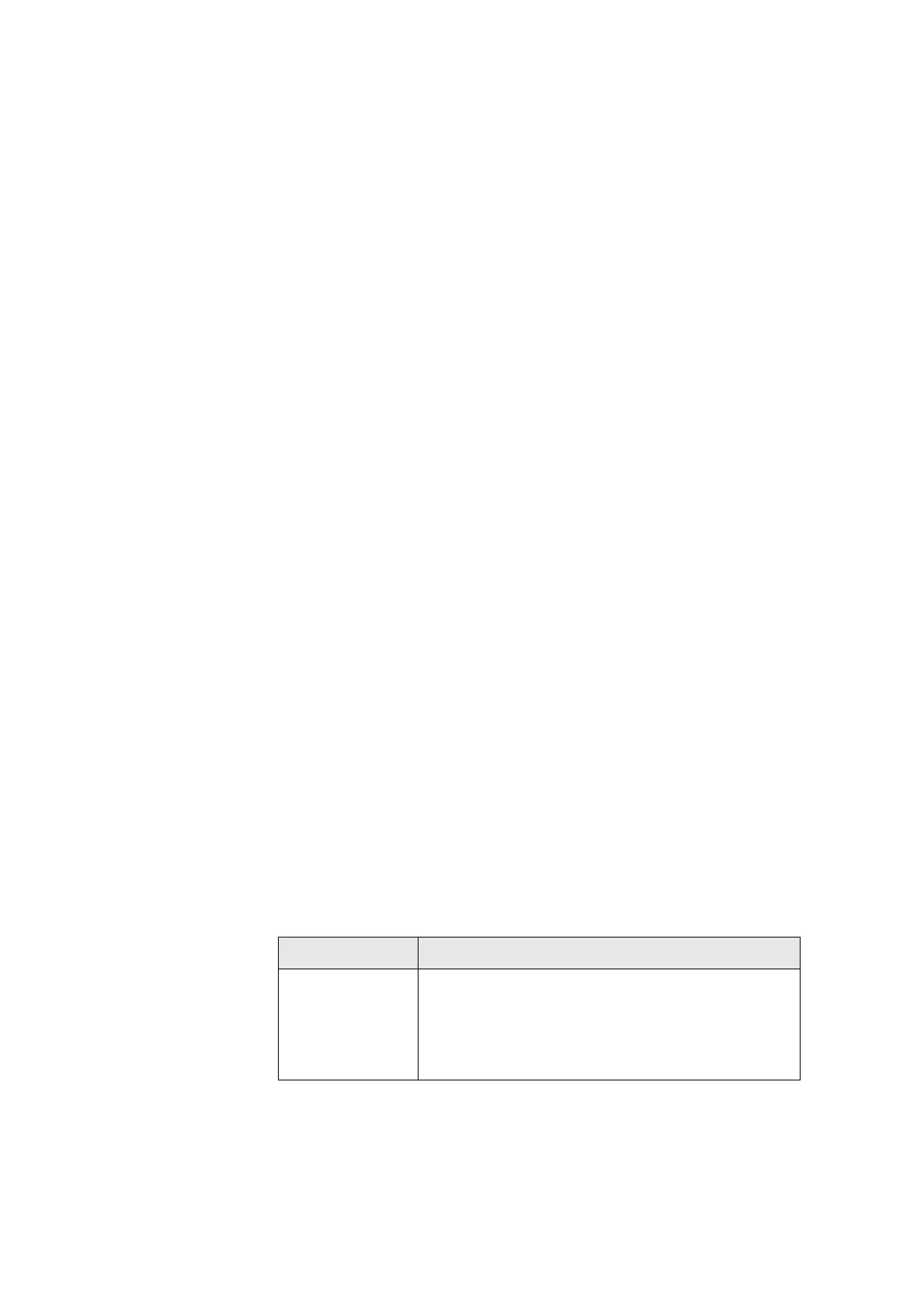5.3.111 show temperature
Description Display system temperature
Syntax show temperature
Parameter None
5.3.112 show time
Description Display current time
Syntax show time
Parameter None
5.3.113 show uptime
Description Display System up time and CPU loading
Syntax show uptime
Parameter None
5.3.114 show version
Description Display CLI software version
Syntax show version
Parameter None
5.3.115 show version detail
Description Display CLI software version and system information
Syntax show version detail
Parameter None
5.3.116 show vlan
Description Display bridge port member set
Syntax show vlan [<VLAN ID>]
Parameter
Name Description
<VLAN ID> VLAN ID.
Valid values: 1 ~ 4094
Default value: -
Type: Optional
- 244 -
