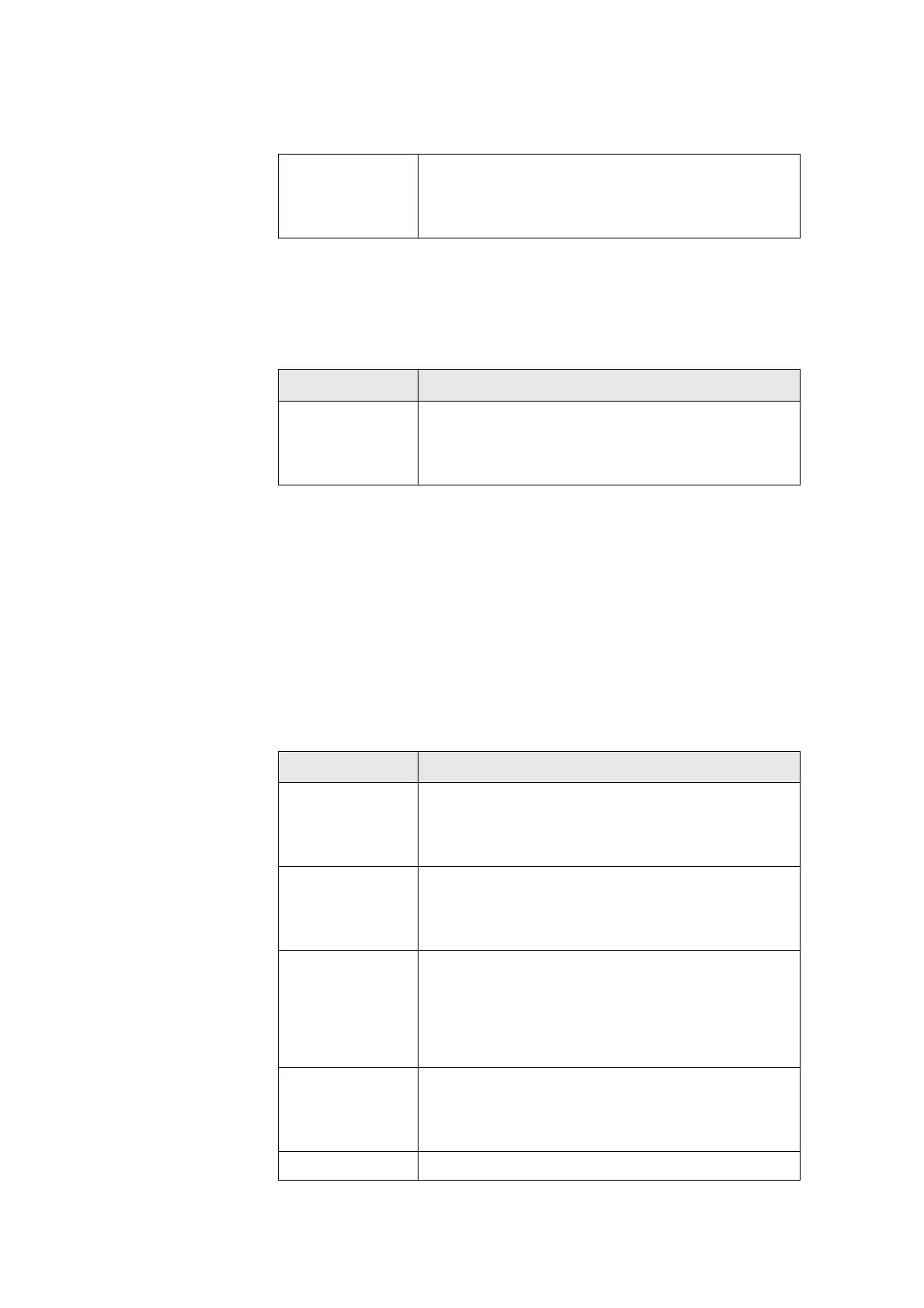<day number> Set password expiration days (0:disable)
Default value: -
Type: Optional
5.4.3 account delete
Description Delete account
Syntax account delete <name>
Parameter
Name Description
<name> ID name (max 31 characters)
Default value: -
Type: Mandatory
5.4.4 account modify
Description Modify account
Syntax account modify <name> comment <comment>
account modify <name> password <password> [{ level <level>
[comment <comment>] | comment <comment> |
password-expiration <day number> }]
account modify <name> level <level> [comment <comment>]
account modify <name> password-expiration <day number>
Parameter
Name Description
<name> ID name (max 31 characters)
Default value: -
Type: Mandatory
<password> Input password (max 31 characters)
Default value: space char
Type: Optional
<level> Set access level
Valid values: superuser, engineer, guest
Default value: guest
Type: Optional
<comment> Set comment (max 31 characters)
Default value: space char
Type: Optional
day number Set password expiration days (0:disable)
- 247 -
