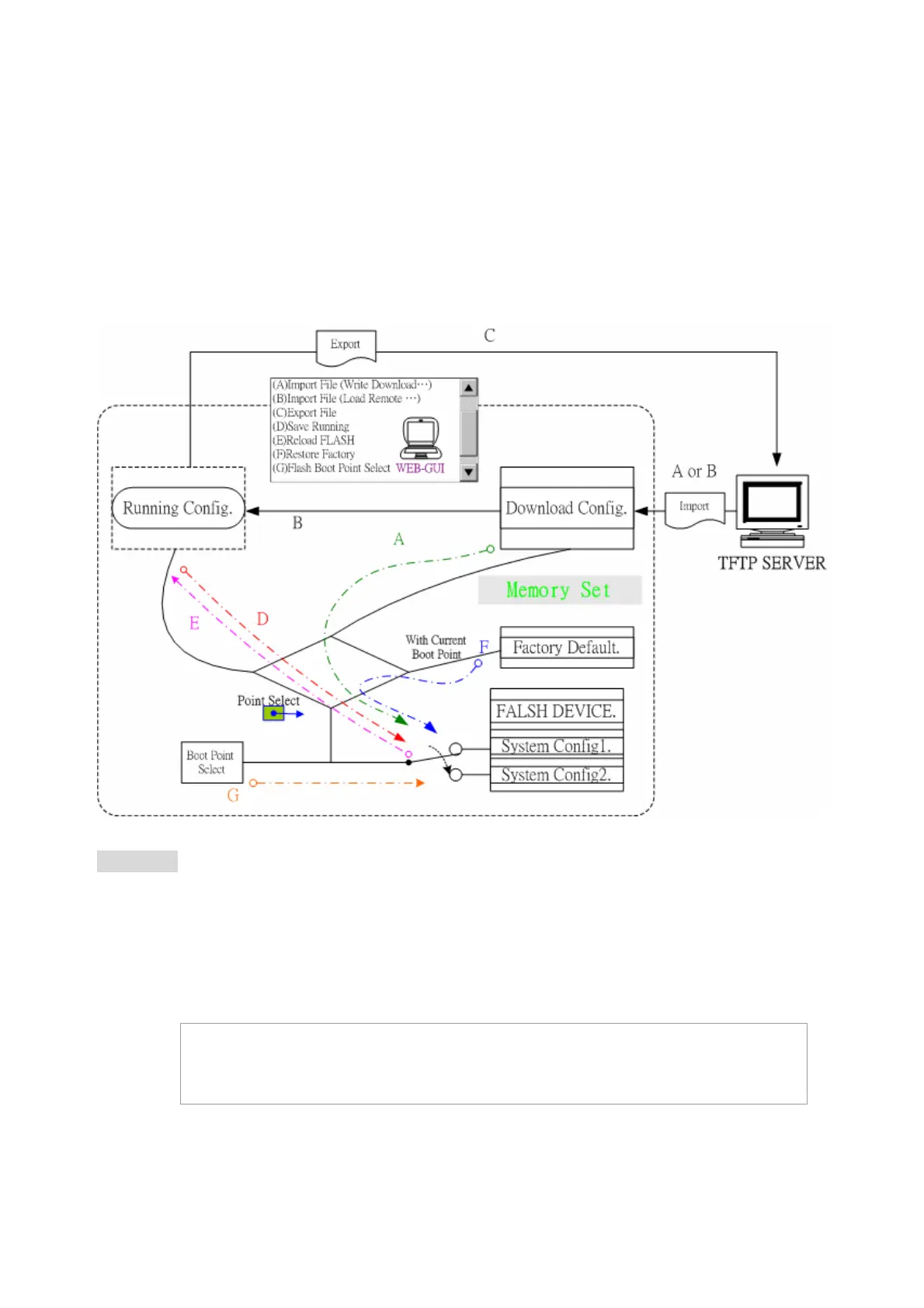2.3.3 How to backup / Restore the Configuration
Configuration Import / Export
The IDL-2402 provides the configuration preservation feature that the configuration
database is stored in flash memory (two partitions available). In addition to the
configuration preservation feature, the IDL-2402 also provides the configuration
export/import feature.
DB Configuration Concept
For CLI:
Suppose that TFTP Server IP address is 172.16.100.181 and configuration file name is
‘testcfg’:
(A) Import file from TFTP Server to the Download Config and then write Download Config
to the Flash (partition 1 or partition 2).
Ex:
enable
configure
remotecfg login 172.16.100.181 get testcfg write partition <number>
- 32 -
