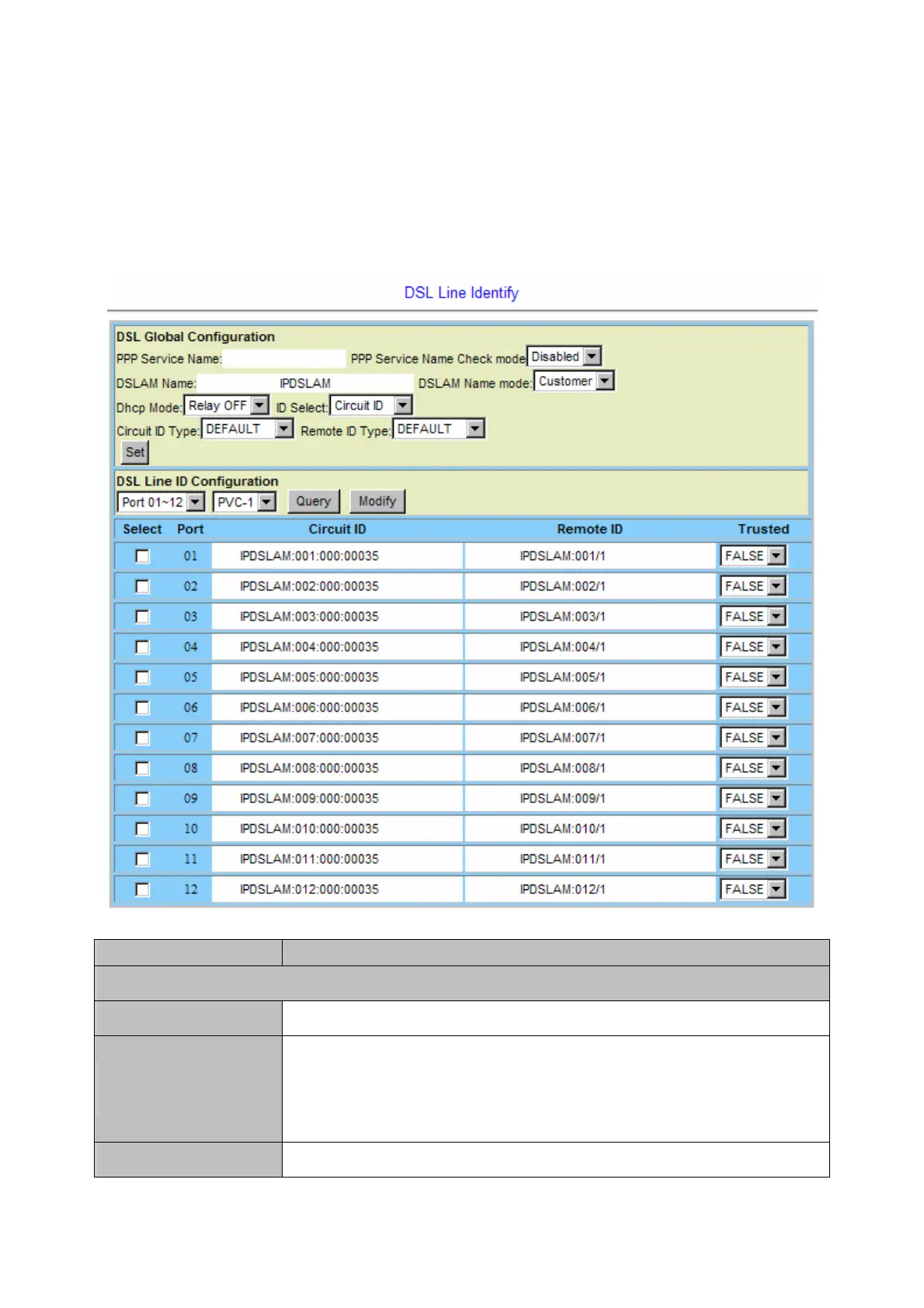4.3.5 Relay
4.3.5.1 DSL Line Identify
This option allows you to configure the DHCP option and PPPoE relay function. From the
Bridge menu, click on Relay and then DSL Line Identify. The following page is displayed:
DSL Line Identify Setup
Label Descri
tion
DSL Global Configuration
PPP Service Name Type in the PPPoE service name to add.
PPP Service Name
Check mode
Enable: the system will check whether the PPPoE service names from the
PPPoE server and client are the same. If not the same, the PPP connection
between server and client will not be established.
Disable: the system will not check the PPPoE service name.
DSLAM Name Type in name of the DSLAM when DSLAM Name mode is set to ‘Customer’.
- 129 -
