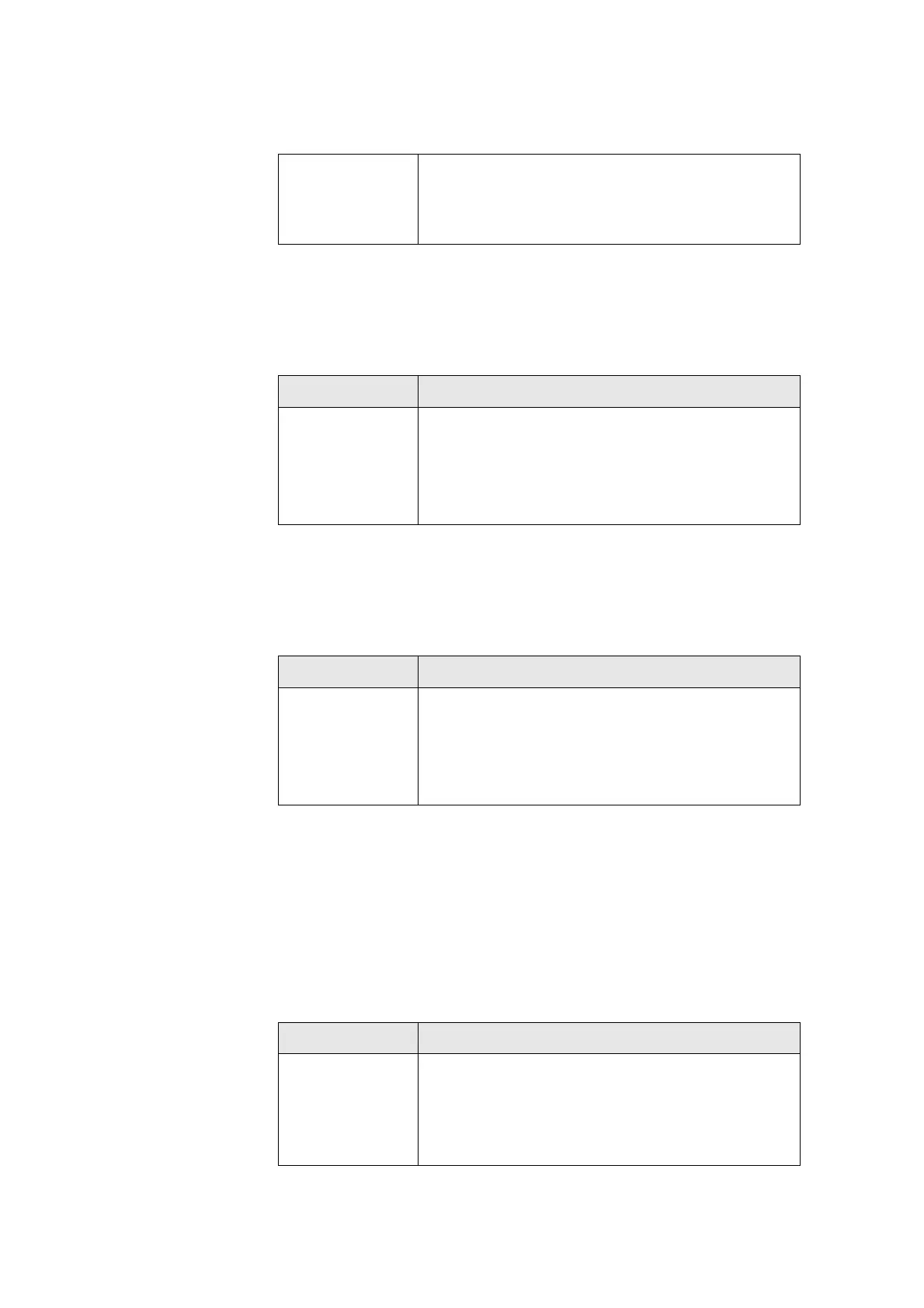Valid values: xxx.xxx.xxx.xxx (xxx:0~255)
Default value: -
Type: Mandatory
5.4.99 route default
Description Set default route
Syntax route default <ipv4 address>
Parameter
Name Description
<ipv4 address> Default route IP address.
Valid values: xxx.xxx.xxx.xxx (xxx:0~255)
Default value: -
Type: Mandatory
5.4.100 route delete
Description Delete routing from route table
Syntax route delete <ipv4 address> netmask <ipv4 address>
Parameter
Name Description
<ipv4 address> IP address.
Valid values: xxx.xxx.xxx.xxx (xxx:0~255)
Default value: -
Type: Mandatory
5.4.101 runningcfg active partition
Description There are two memory partitions for storing the configuration data.
This command allows you to select the flash boot point (partition)
for next power-on.
Syntax runningcfg active partition <number>
Parameter
Name Description
<number> Partition number
Valid values: 1~2
Default value: -
Type: Mandatory
- 275 -
