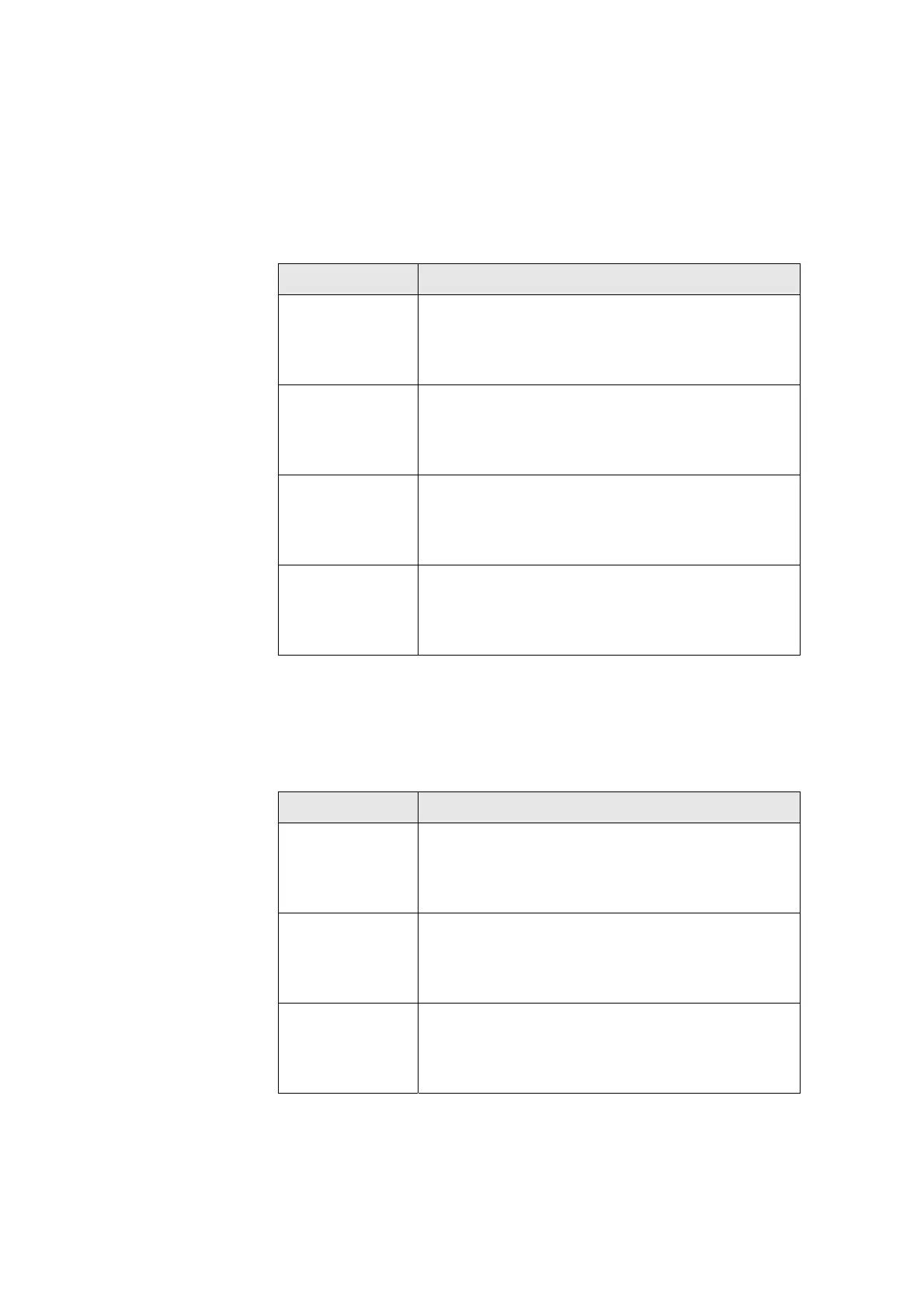5.4.122 time set date
Description Set date of the system (default is current system date)
Syntax time set date {MM-DD-YY | MM-DD-CCYY}
Parameter
Name Description
MM Month.
Valid values: 01-12
Type: Mandatory
DD Day of month.
Valid values: 01-31
Type: Mandatory
CC Century.
Valid values: 0
Type: Optional
YY Short year start from 2000.
Valid values: 00-99
Type: Mandatory
5.4.123 time set time
Description Set time of the system (default is current system time)
Syntax time set time {hh:mm | hh:mm:ss}
Parameter
Name Description
hh Hour in 24 hour format
Valid values: 00-23
Type: Mandatory
mm Minute.
Valid values: 00-59
Type: Mandatory
ss Second
Valid values: 00-59
Type: Optional
- 282 -
