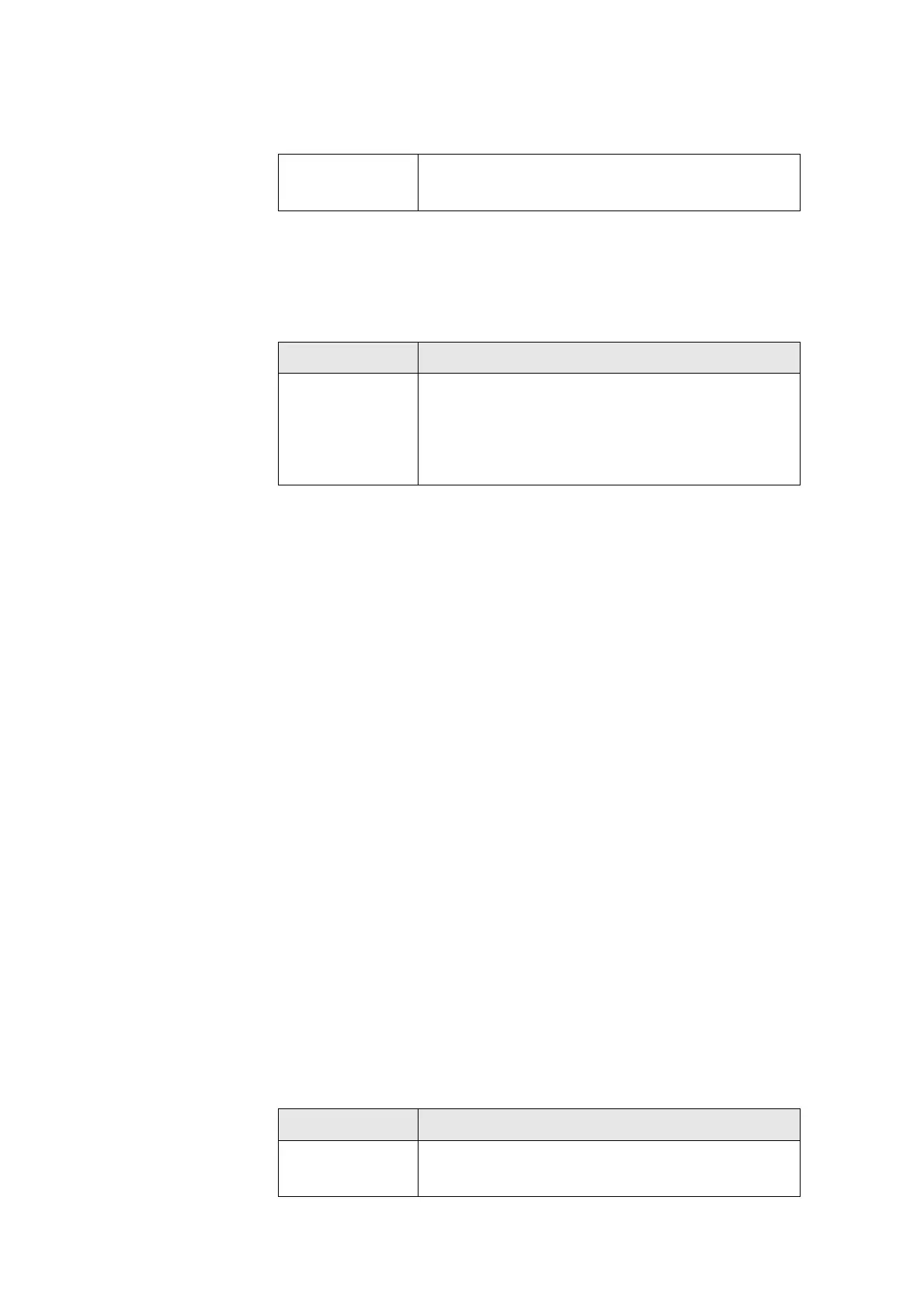Default value: -
Type: Optional
5.4.5 aging
Description Bridge aging time
Syntax aging <number>
Parameter
Name Description
number Aging time (sec).
Valid values: (10~1000000) sec.
Default value: 300
Type: Mandatory
5.4.6 alarm event clear
Description Clear alarm event log
Syntax alarm event clear
Parameter None
5.4.7 alarm history clear
Description Clear alarm history
Syntax alarm history clear
Parameter None
5.4.8 atmdesc
Description Go to ATM-description execution mode from Configure mode
Syntax atmdesc
Parameter None
5.4.9 atm-loopback
Description ATM loopback testing OAM Cell Generation enable / OAM Cell
Generation disable / Set ATM loopback type or clear loopback
status for a PVC
Syntax atm-loopback enable
atm-loopback disable
atm-looback <port>/<pvc> {type <type> | clear}
Parameter
Name Description
<port> Port number
Valid values: 1~24(48)
- 248 -
