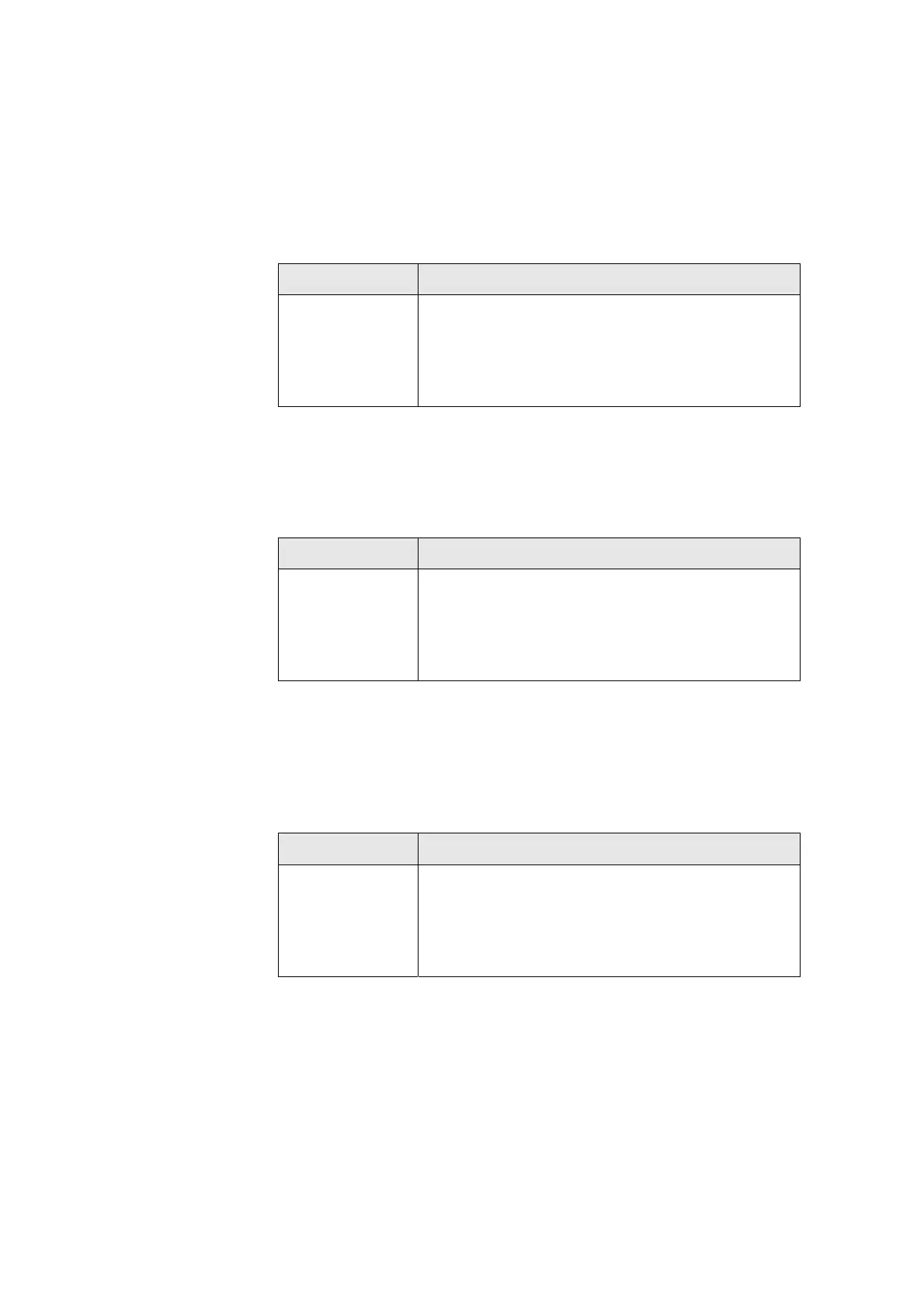5.3.57 show interface xdsl {all | <port>} adsl line information
Description Display xDSL line information by Bridge port
Syntax show interface xdsl {all | <port>} adsl line information
Parameter
Name Description
<port> Port number
Valid values: 1~24(48)
Default value: -
Type: Mandatory
5.3.58 show interface xdsl {all | <port>} adsl inventory
Description Display xDSL inventory by Bridge port
Syntax show interface xdsl {all | <port>} adsl inventory
Parameter
Name Description
<port> Port number
Valid values: 1~24(48)
Default value: -
Type: Mandatory
5.3.59 show interface xdsl {all | <port>} adsl operational
Description Display xDSL far-end/near-end operational information by Bridge
port
Syntax show interface xdsl {all | <port>} adsl operational {fe | ne}
Parameter
Name Description
<port> Port number
Valid values: 1~24(48)
Default value: -
Type: Mandatory
- 231 -
