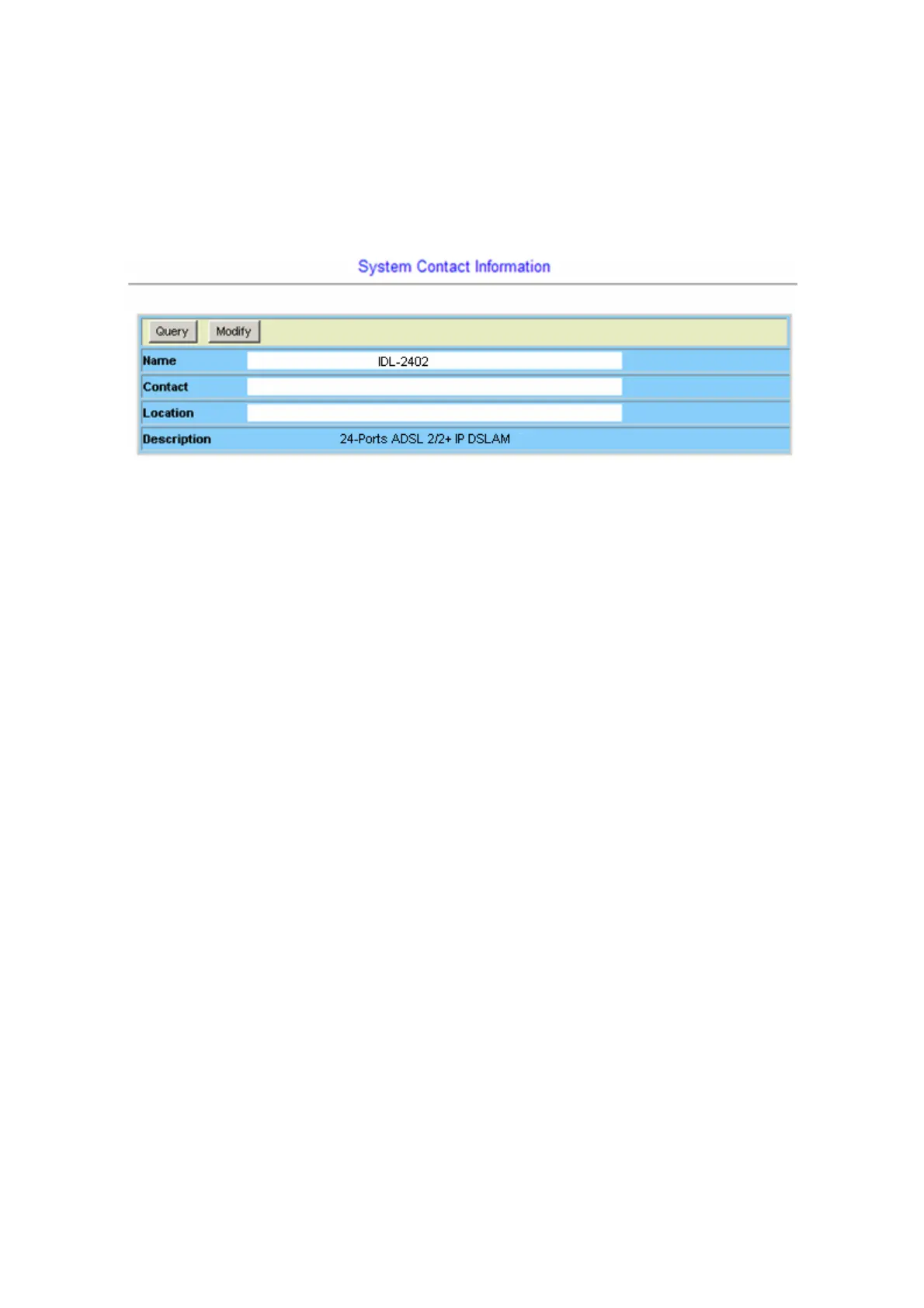4.1.8 System Contact Info
This option allows you to specify the system name, system contact, and system location.
From the System menu, click on System Contact Info. The following page is displayed:
Type in the value you desire, and then click on Modify to apply the setting. Click on
Query to verify if the value is changed.
- 72 -
