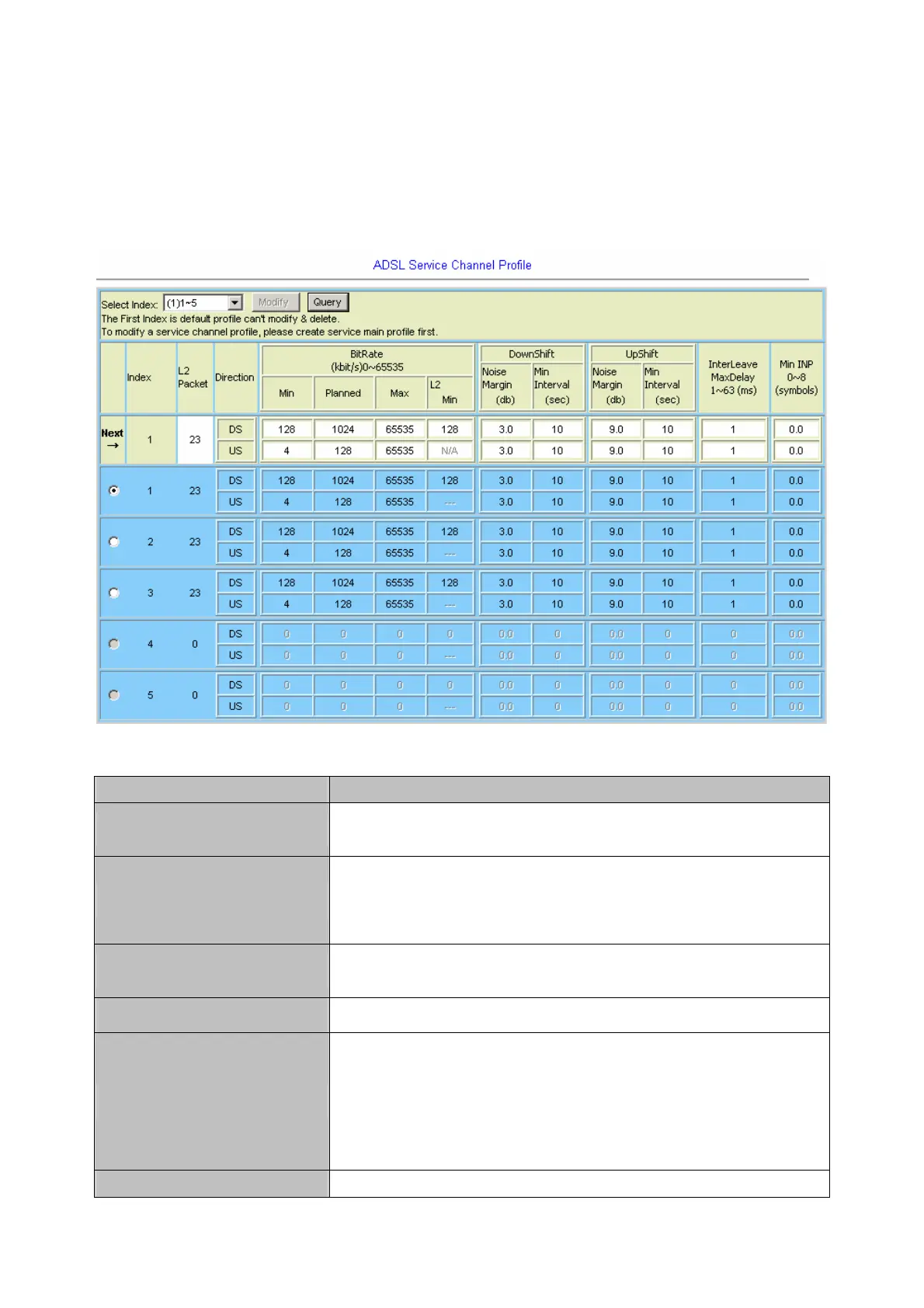4.4.1.2 Service Channel Profile
This option allows you to configure the ADSL service channel profile. From the ADSL
menu, click on Profile and then Service Profile(Channel). The following page is displayed.
ADSL Service Channel Profile setup
Label Descri
tion
Select Index
Click on the drop-down list and select the range of profile index. Options
are: 1~5, 6~10, …, 116~120.
Index
This field shows the profile index. Click on the radio button beside the
profile index to select the profile you want to modify.
Note that profile 1 (default) cannot be modified.
L2 Packet
This is a threshold value that is the minimum packet size before the
system leaving the L2 low power state. Valid value is 0~32.
Direction DS: downstream. US: upstream.
BitRate
Min: Minimum bit rate during show time
Planned: Planned bit rate during setup
Max: Maximum bit rate during show time
L2 Min: Minimum bit rate during L2 low power state
DownShift Noise Margin (dB)/ Decrease net data rate if Noise Margin is below the Downshift Noise
- 143 -
