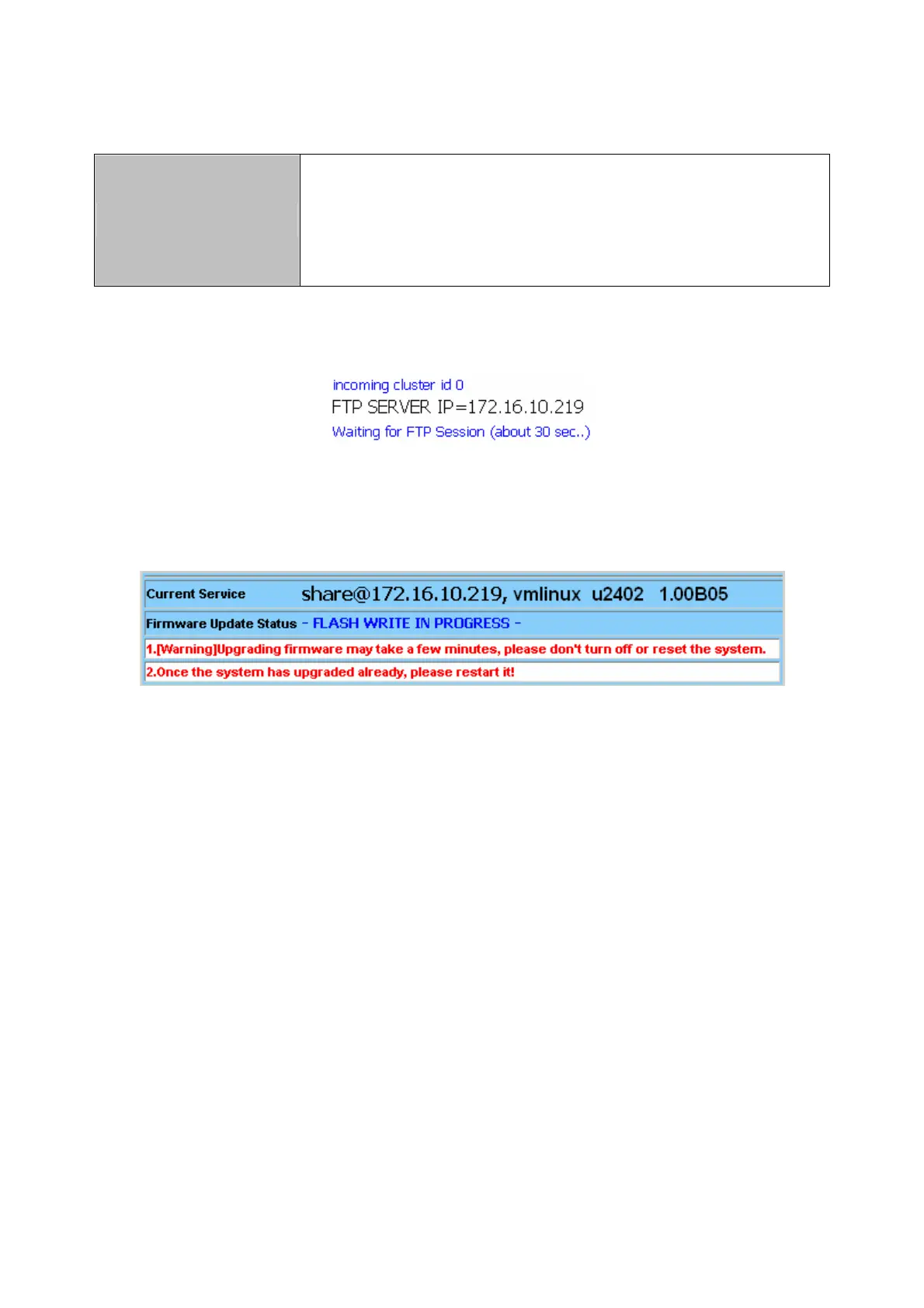Partition Information
This section displays the partition information including firmware version,
updating date, and status (active or not). Note that active partition means the
partition for next power-up, not current partition in use. You can refer to
Current Version to know which partition is the current partition in use. When
you update the firmware, new firmware will be written to the partition that is
not currently in use.
FTP Get in progress:
The following message is displayed during getting file from FTP server.
Firmware Write in progress:
The Flash Write process may take a few minutes; you must not turn off or reset the
system during the process.
- 181 -
