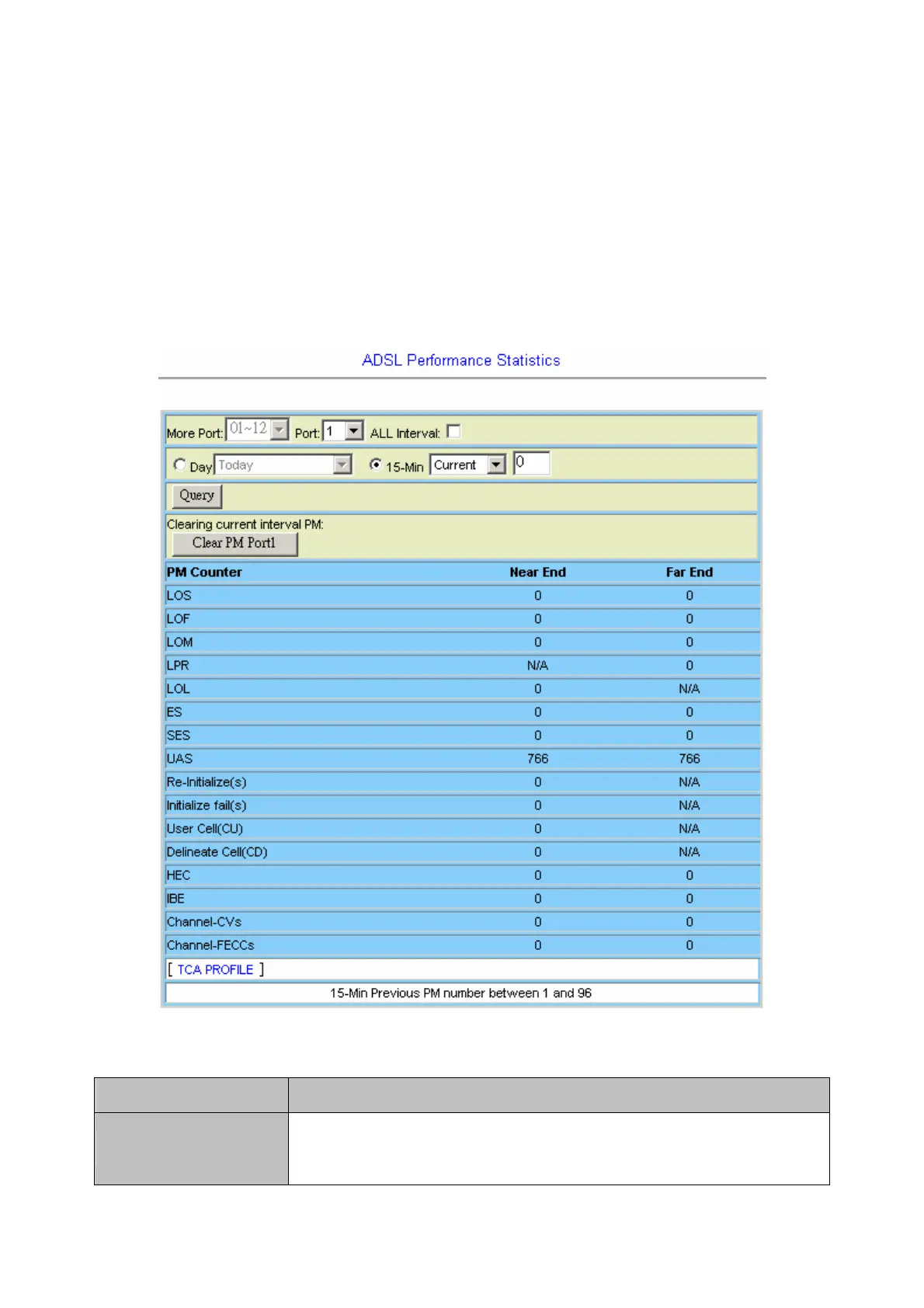4.6.7.5 ADSL Day/Interval
This option allows you to query the ADSL PM 15-Min and Day Statistics. The IDL-2402
provides Today and Previous 1 day for Day PM, and also provides Current and Previous
1 ~ 96 interval for 15-Min PM. From the Maintenance menu, click on Performance
Monitoring and then ADSL Day/Interval. The following page is displayed. You can select
to display one interval or all intervals data of a single port; you can also select to display
one interval data for twelve ports (1~12, 13~24) at the same time.
ADSL PM Statistics
Label Description
More Port
Click on the drop-down list and select the port range. Options are:
01~12, 13~24. This drop-down list is available only when All is selected in the
Port drop-down list.
- 204 -
