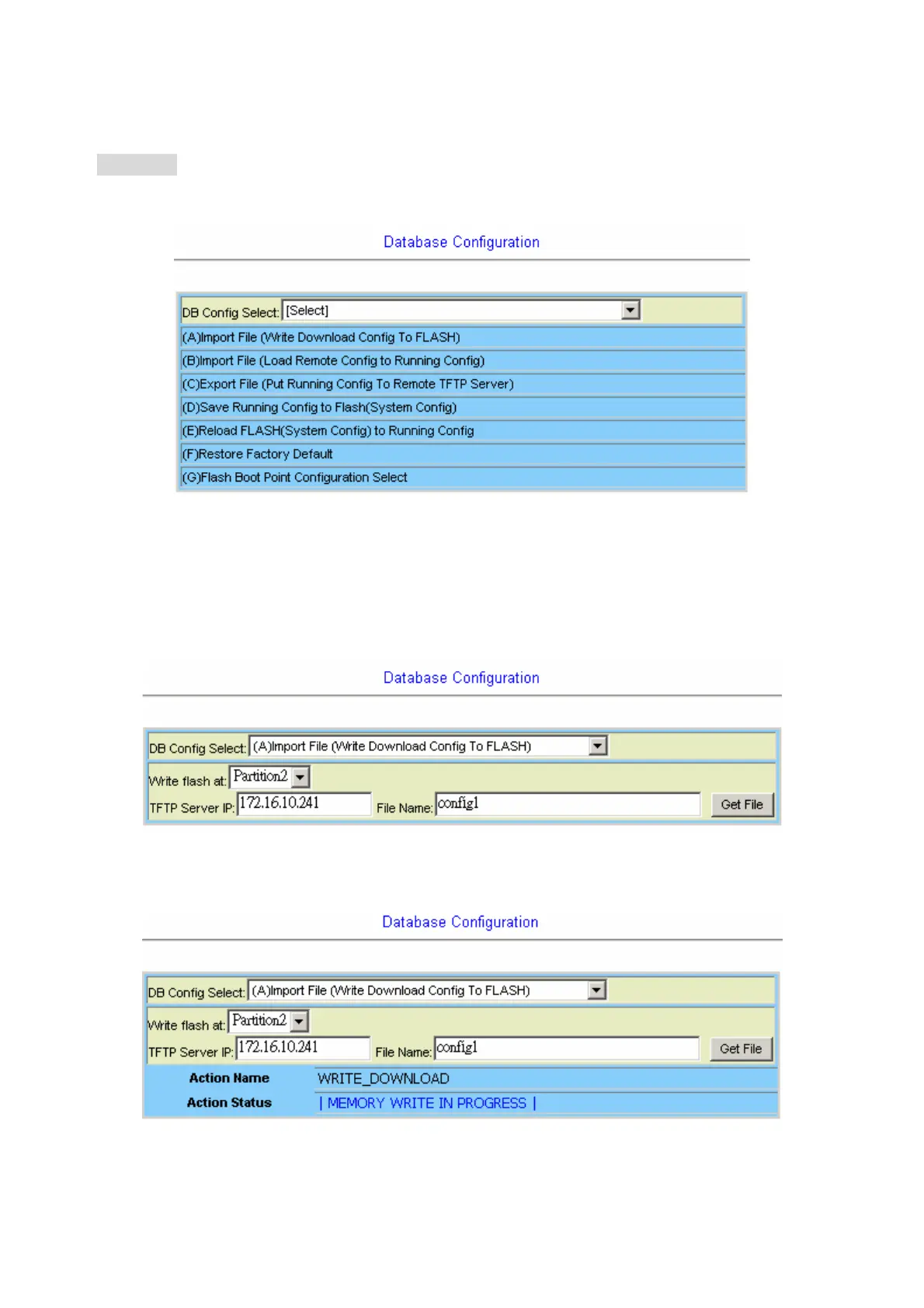For Web:
On the menu tree, click on Maintenance --- > Database. The Database Configuration
page is displayed. Select the database configuration action you want to perform.
(A) Import File (Write Download Config To Flash):
Type in the TFTP Server IP address and the name of the file you want to download. Then
click on Get File button.
Write downloaded Config to Flash in progress:
- 34 -
