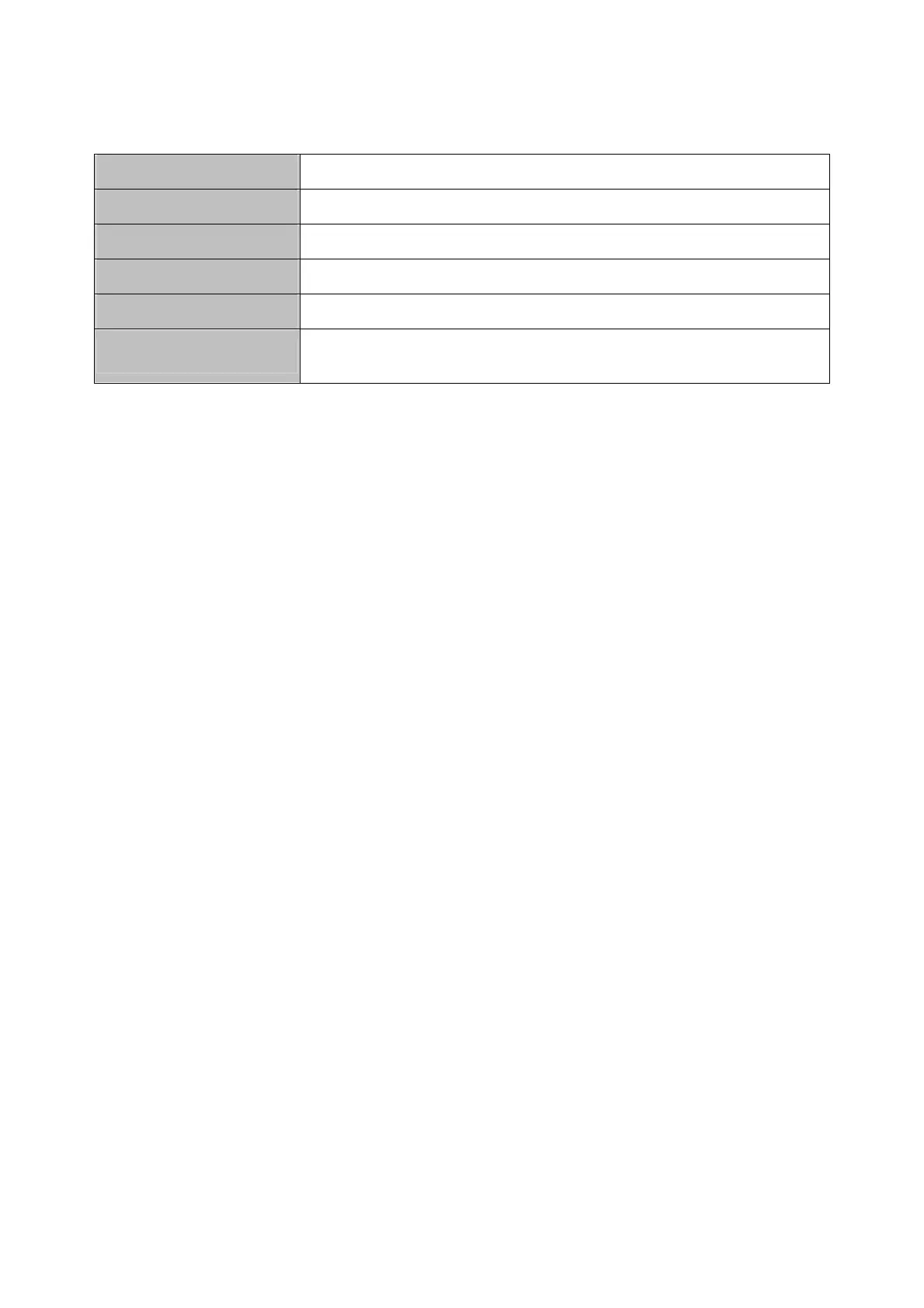TCA Profile Type in the index of the TCA Profile (1~64).
All Select the check box to select all circuits of current page.
Modify Click on this button to submit the modification.
Query Click on this button to get most recent status of the circuits.
Select Click on the radio button to select the port to be modified.
Current Status
This field shows the operational status of the line ports. Possible values are
ON (enabled), OFF (disabled), and Testing (in loop testing now).
- 66 -
