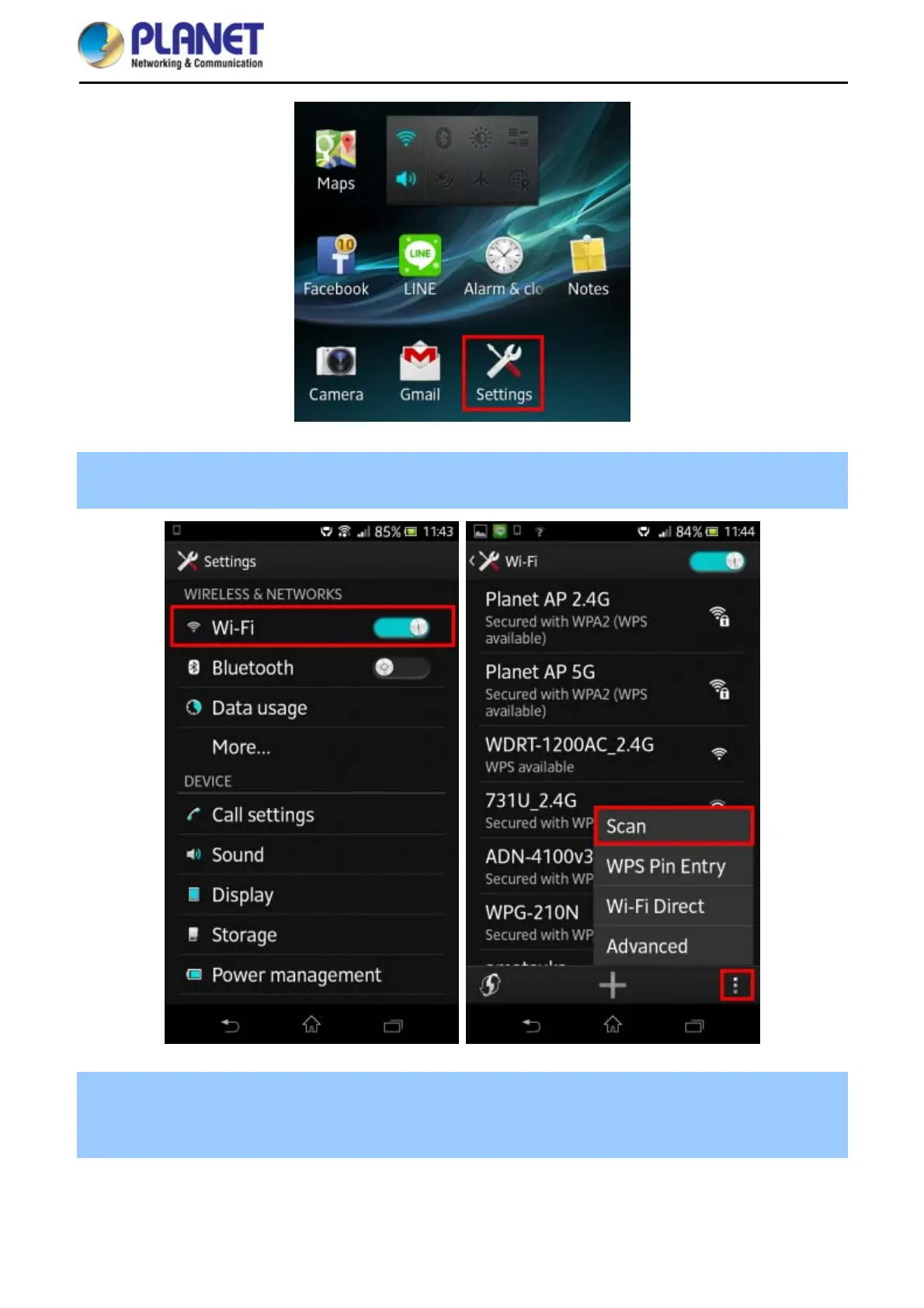User Manual of WDAP-C7200AC/WDAP-W7200AC
-137-
Step 9. Check Wi-Fi setting to view the available wireless network or tap the lower-right corner to re-scan the
available wireless network.
Step 10. Tap the target wireless network (SSID).
If you would like to connect to the WDAP-C7200AC using 5GHz frequency band, please select the SSID [Planet
AP 5G]; in this case, we selected the SSID [Planet AP 2.4G].
