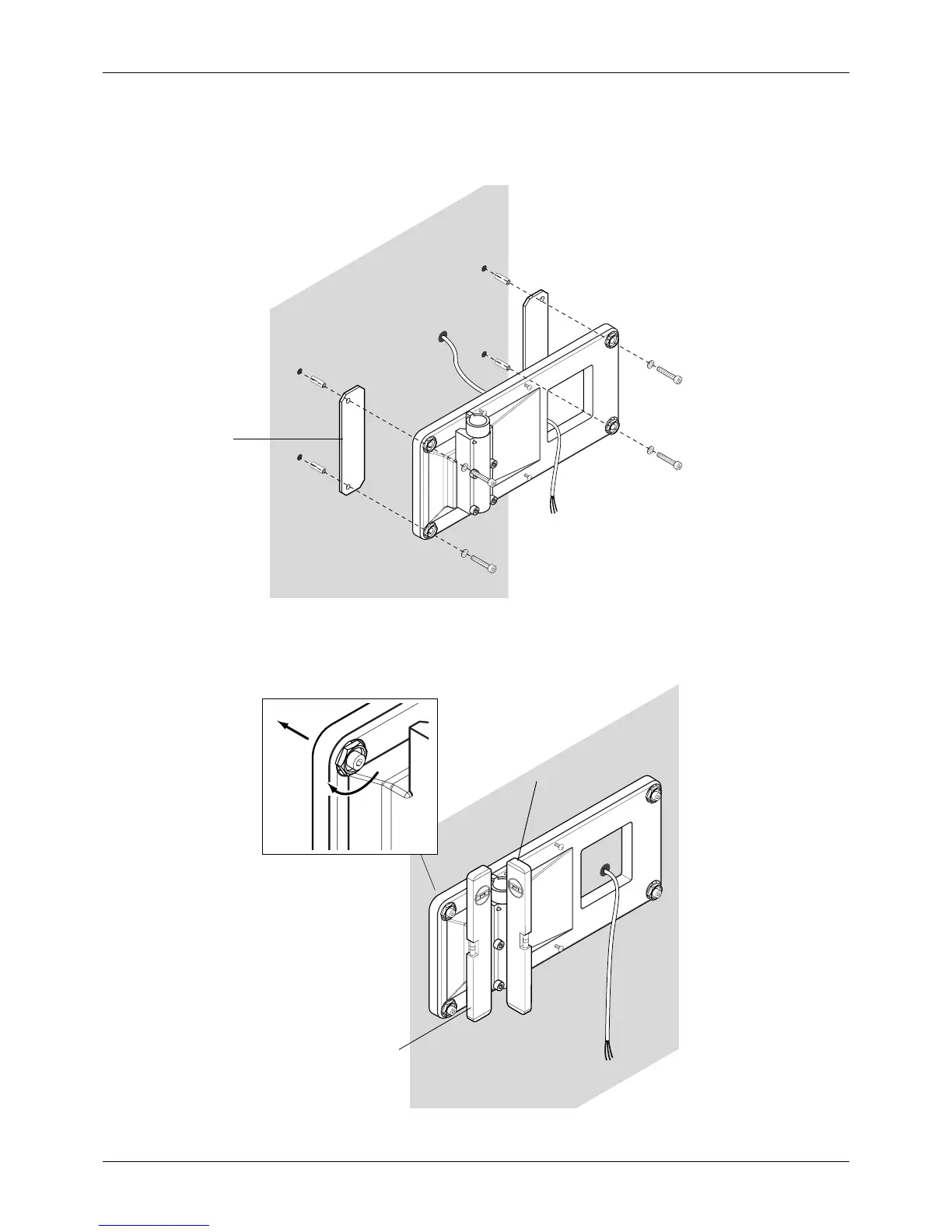Planmeca Intra X-ray unit 13
STANDARD INSTALLATION TO A WALL
Installation manual
Drill the two other holes.
Remove the adapter plate and place the expansion anchors into the last two holes.
Attach the plate to the wall with four M8x30 DIN 912 screws and ø8.4/17 DIN 125 washers. You can
use two adjustment plates under the adapter plate.
Use the adjustment nuts and the adjustment plates with the screws at each corner of the adapter
plate. Adjust the wall adapter bearing to vertical position by opening slightly the mounting screws
and turning the adjustment nuts to required position. The wall adapter moves towards the wall when
turning the nut counterclockwise.
Finally, tighten all the mounting screws.
Ins3.eps
Adjustment plate
(optional)
Ins4.eps
Adjust
Check
