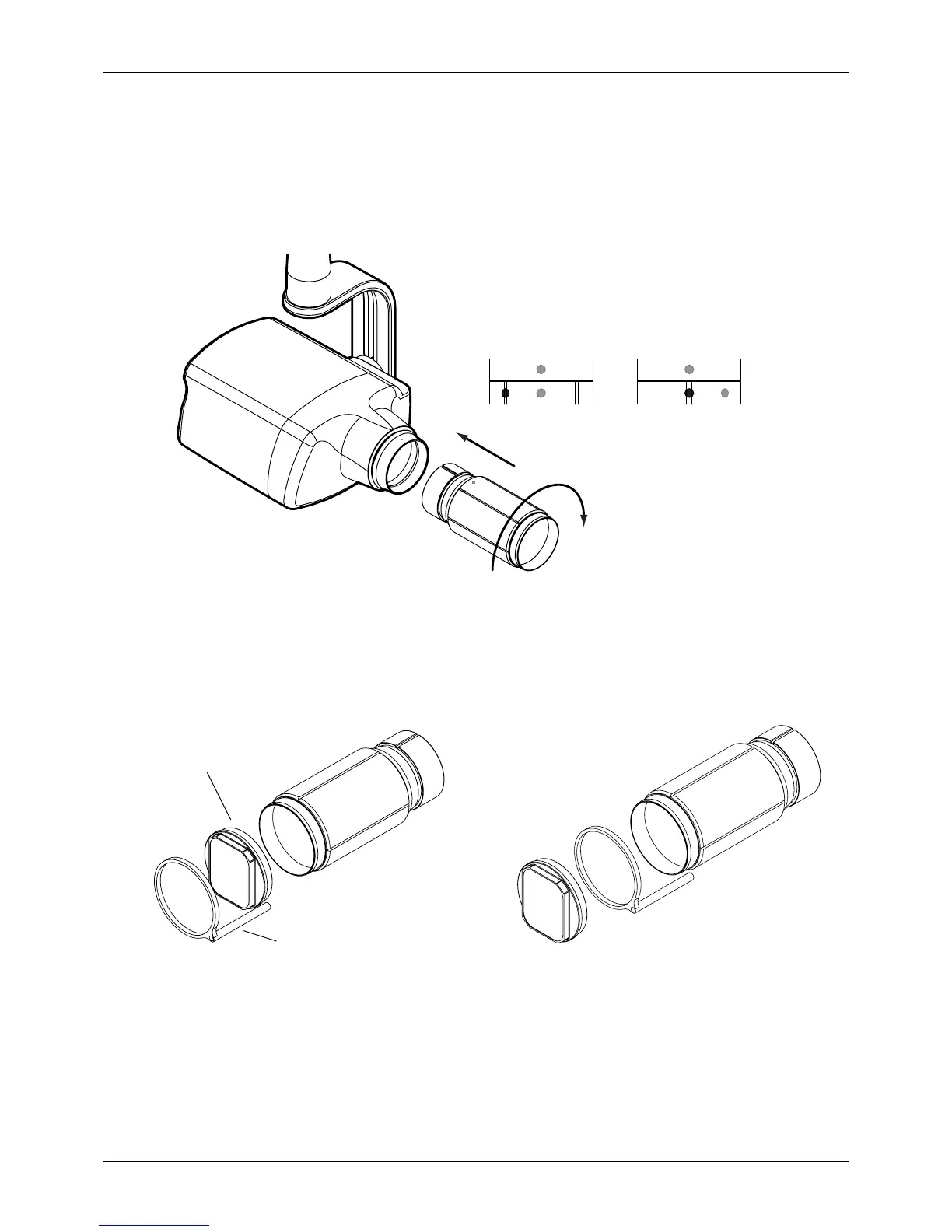Planmeca Intra X-ray unit 57
ATTACHING THE LONG CONE AND RECTANGULAR COLLIMATOR (OPTIONAL)
Installation manual
10 ATTACHING THE LONG CONE AND RECTANGULAR
COLLIMATOR (OPTIONAL)
The long cone is attached into its position by pushing it into the short cone and rotate it so that the
red point on the short cone and the black point on the long cone are in line.
The rectangular collimator can be attached to the long cone either before the film holder or after it.
Refer to the Planmeca Intra X-ray unit’s user’s manual for detailed instructions on how to use the
rectangular collimator and the film holder.
Attach/remove: red
points in line.
In position: red and
black points in line.
Rectangular collimator
Film holder
