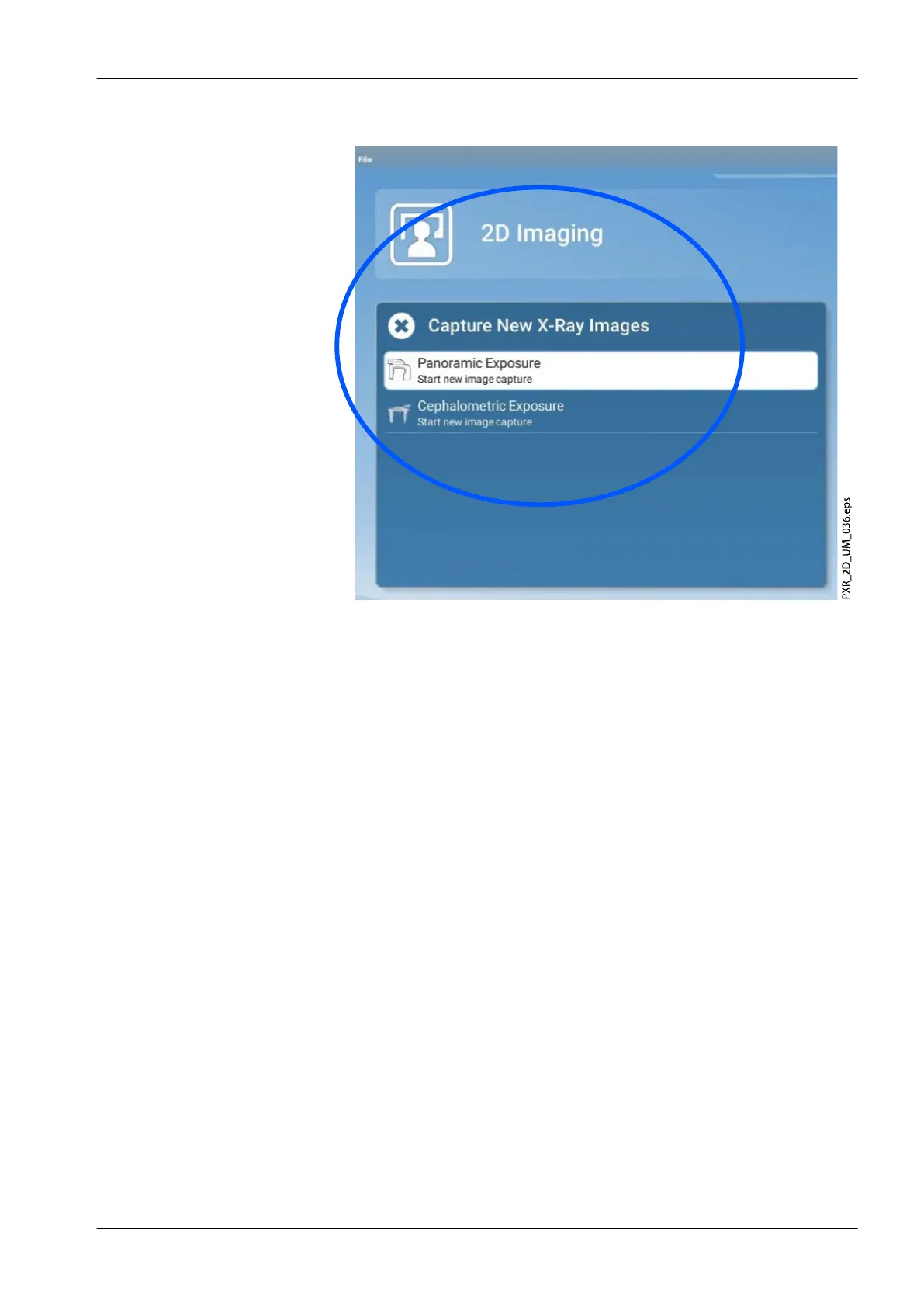• Select the panoramic exposure
Refer to the Planmeca Romexis User’s Manual for details on Romexis
functions.
5.5 Preparing patient
Ask the patient to remove any spectacles, hearing aids, dentures, hairpins,
and personal jewellery such as earrings, necklaces and piercings as these
can produce shadows or reflections in the image. The patient should also
remove any loose items of clothing (e.g. scarf, tie) that might get caught in
the arm structures of the X-ray unit.
NOTE
High contrast objects, such as gold teeth or amalgam, may cause artefacts
in the image.
Place a protective lead apron over the patient’s back if required.
NOTE
We recommend that you image patients with poor health in a sitting position.
5 Preparations for exposure
User's manual Planmeca ProMax 35