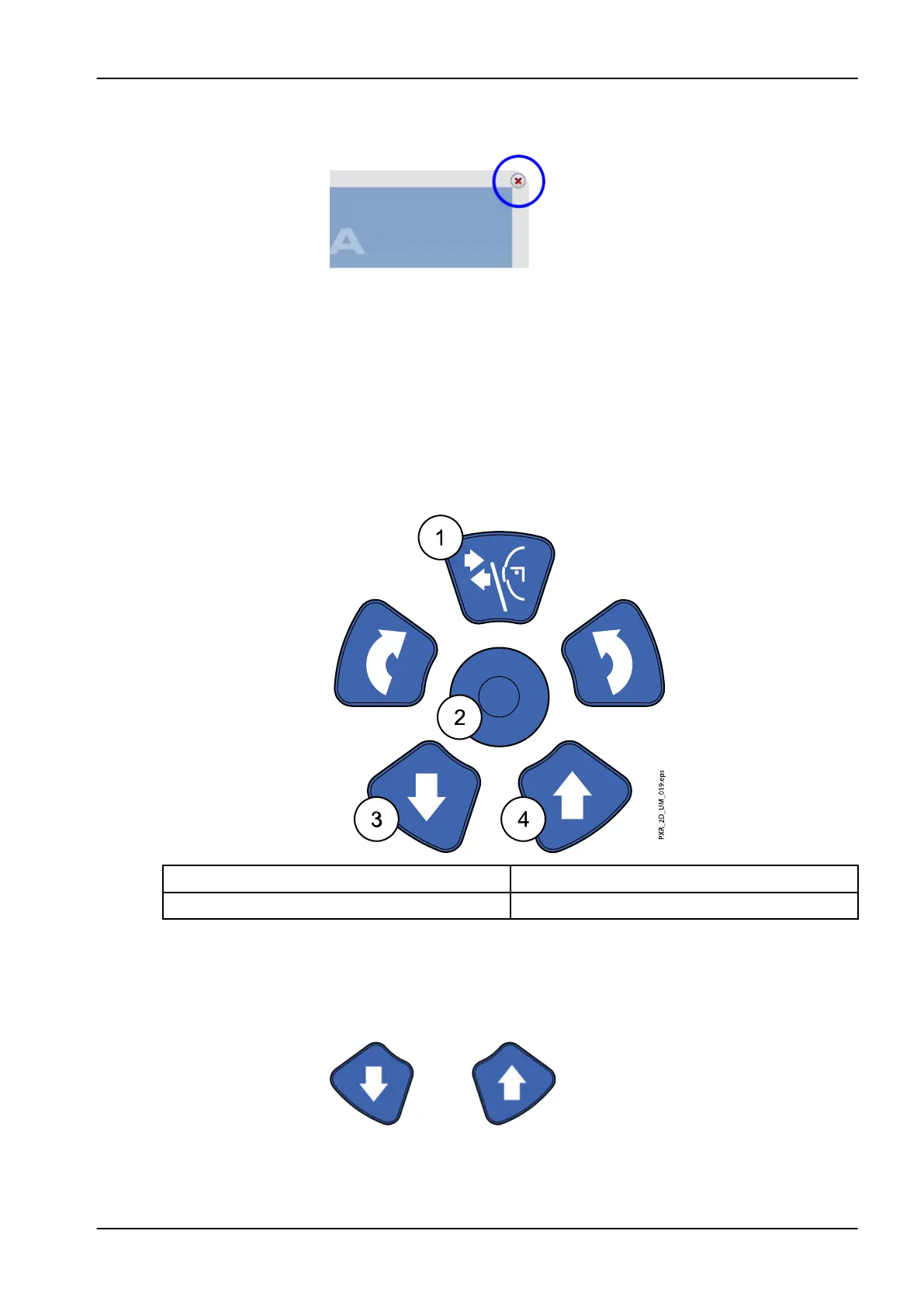To close the application, click on the small red cross in the top right corner of
the screen.
3.11 Patient positioning controls
NOTE
Never allow patients to press the positioning controls when they are
positioned in the X-ray unit.
NOTE
Pressing any of the positioning controls (button or joystick) will switch the
patient positioning lights on. The lights will automatically switch off after two
minutes. To switch them off earlier, press the positioning joystick.
1. Open / close temple supports (2D imaging) 2. Positioning joystick
3. Move X-ray unit down 4. Move X-ray unit up
3.11.1 X-ray unit up / down
The X-ray unit up and down buttons are used to adjust the X-ray unit to suit
the height of the patient.
The X-ray unit moves slowly at first, then faster.
3 Main parts
User's manual Planmeca ProMax 19