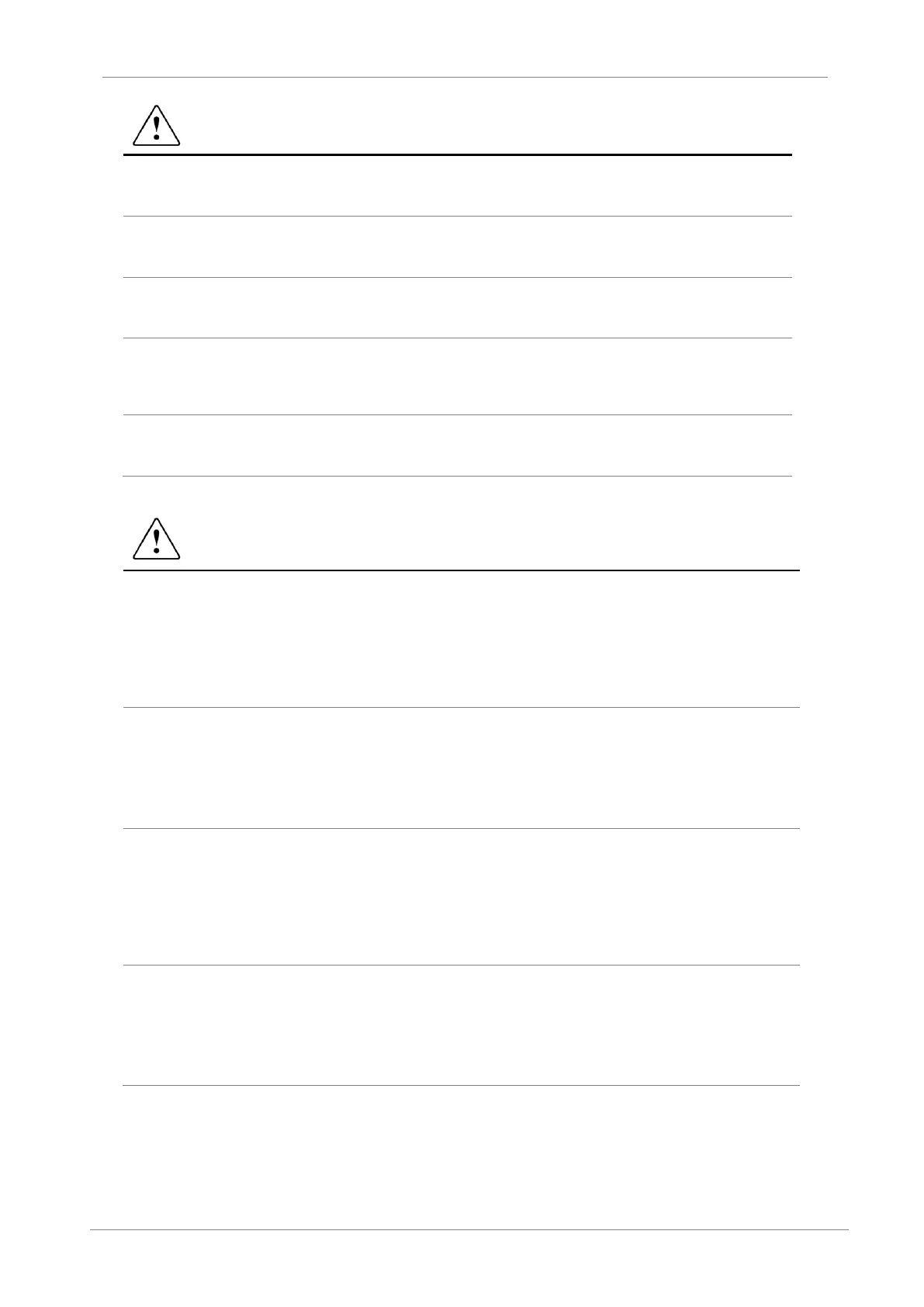Install the drive on a non-flammable surface. Do not place flammable material nearby.
Otherwise fire could occur.
Disconnect the input power if the drive gets damaged.
Otherwise it could result in a secondary accident or fire.
After the input power is applied or removed, the drive will remain hot for a couple of minutes.
Touching hot parts may result in skin burns.
Do not apply power to a damaged drive or to a drive with parts missing even if the installation is
complete.
Otherwise you may get an electric shock.
Do not allow lint, paper, wood chips, dust, metallic chips or other foreign matter into the drive.
Otherwise fire or accident could occur.
RECEPTION
The SD700 is carefully tested and perfectly packed before leaving the factory.
In the event of transport damage, please ensure that you notify the transport agency and POWER
ELECTRONICS: 902 40 20 70 (International +34 96 136 65 57) or your nearest agent, within
24hrs from receipt of the goods.
UNPACKING
Make sure model and serial number of the variable speed drive are the same on the box, delivery
note and unit.
Each variable speed drive is supplied with a SD700 technical manual.
RECYCLING
Packing of the equipments should be recycled. For this, it is necessary to separate different
materials included (plastic, paper, cardboard, wood, ...) and deposit them on proper banks.
Waste products of electric and electronic devices should be selectively collected for their correct
environmental management.
EMC
This type of PDS (Power Device System) is not intended to be used on a low-voltage public network
which supplies domestic premises.
Radio frequency interference is expected if used on such a network.
