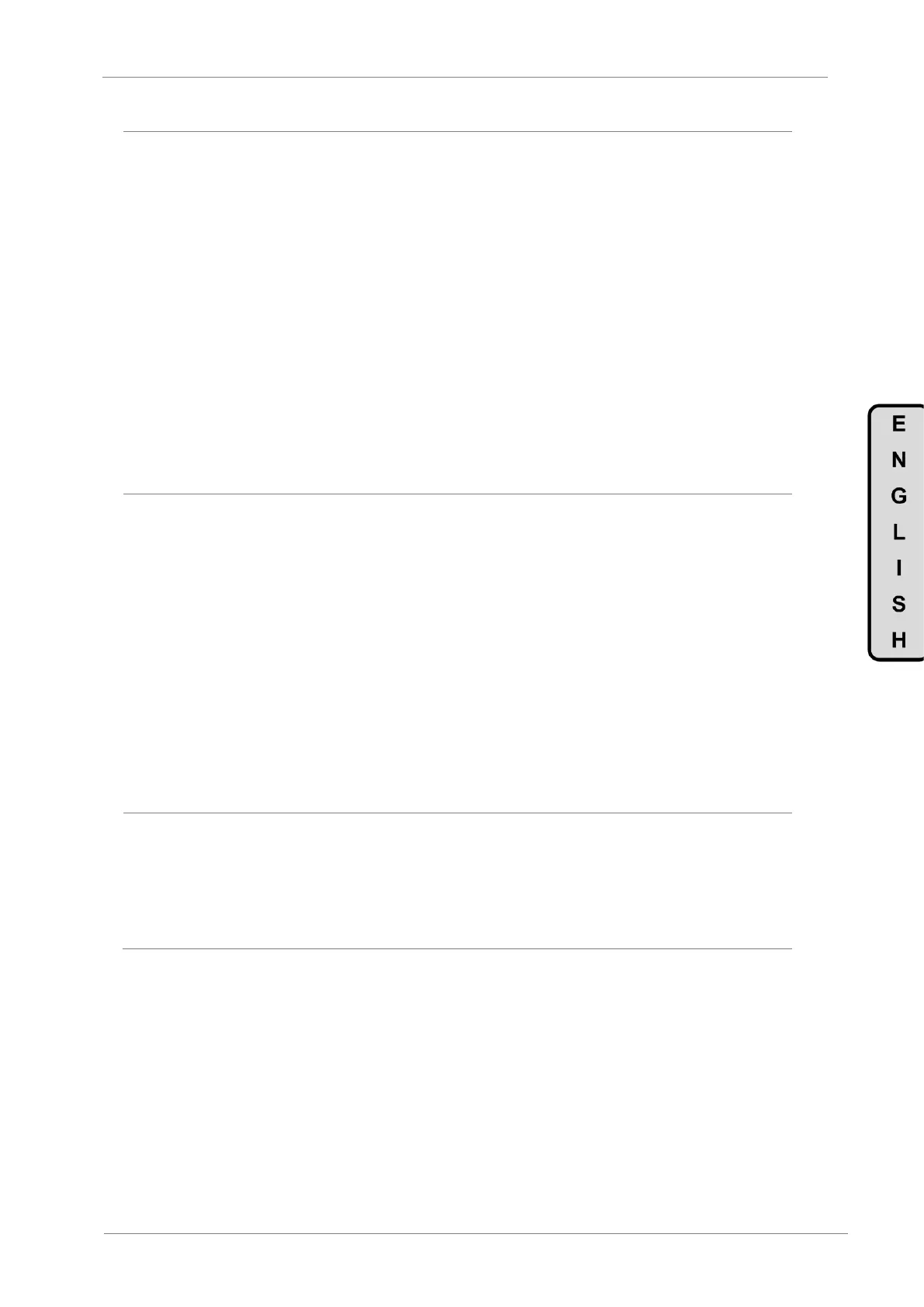SAFETY
Before operating the drive, read this manual thoroughly to gain and understanding of the unit. If
any doubt exists then please contact POWER ELECTRONICS, (902 40 20 70 / +34 96 136 65
57) or your nearest agent.
Wear safety glasses when operating the drive with power applied and the front cover is
removed.
Handle the drive with care according to its weight.
Install the drive according to the instructions within this manual.
Do not place heavy objects on the drive.
Ensure that the mounting orientation is correct.
Do not drop the drive or subject it to impact.
The SD700 drives contain static sensitive printed circuits boards. Use static safety procedures
when handling these boards.
Avoid installing the drive in conditions that differ from those described in the Technical
Characteristics section.
CONNECTION PRECAUTIONS
To ensure correct operation of the drive it is recommended to use a SCREENED CABLE for the
control wiring.
For EMERGENCY STOP, make sure supply circuitry is open.
Do not disconnect motor cables if input power supply remains connected. The internal circuits of
the SD700 Series will be damaged if the incoming power is connected and applied to output
terminals (U, V, W).
It is not recommended to use a 3-wire cable for long distances. Due to increased leakage
capacitance between conductors, over-current protective feature may not operate correctly.
Do not use power factor correction capacitors, surge suppressors, or RFI filters on the output
side of the drive. Doing so may damage these components.
Always check whether the DC Link LED is OFF before wiring terminals. The capacitors may
hold high-voltage even after the input power is disconnected. Use caution to prevent the
possibility of personal injury.
TRIAL RUN
Verify all parameters before operating the drive. Alteration of parameters may be required
depending on application and load.
Always apply voltage and current signals to each terminal that are within levels indicated within
this manual. Otherwise, damage to the drive may result.
