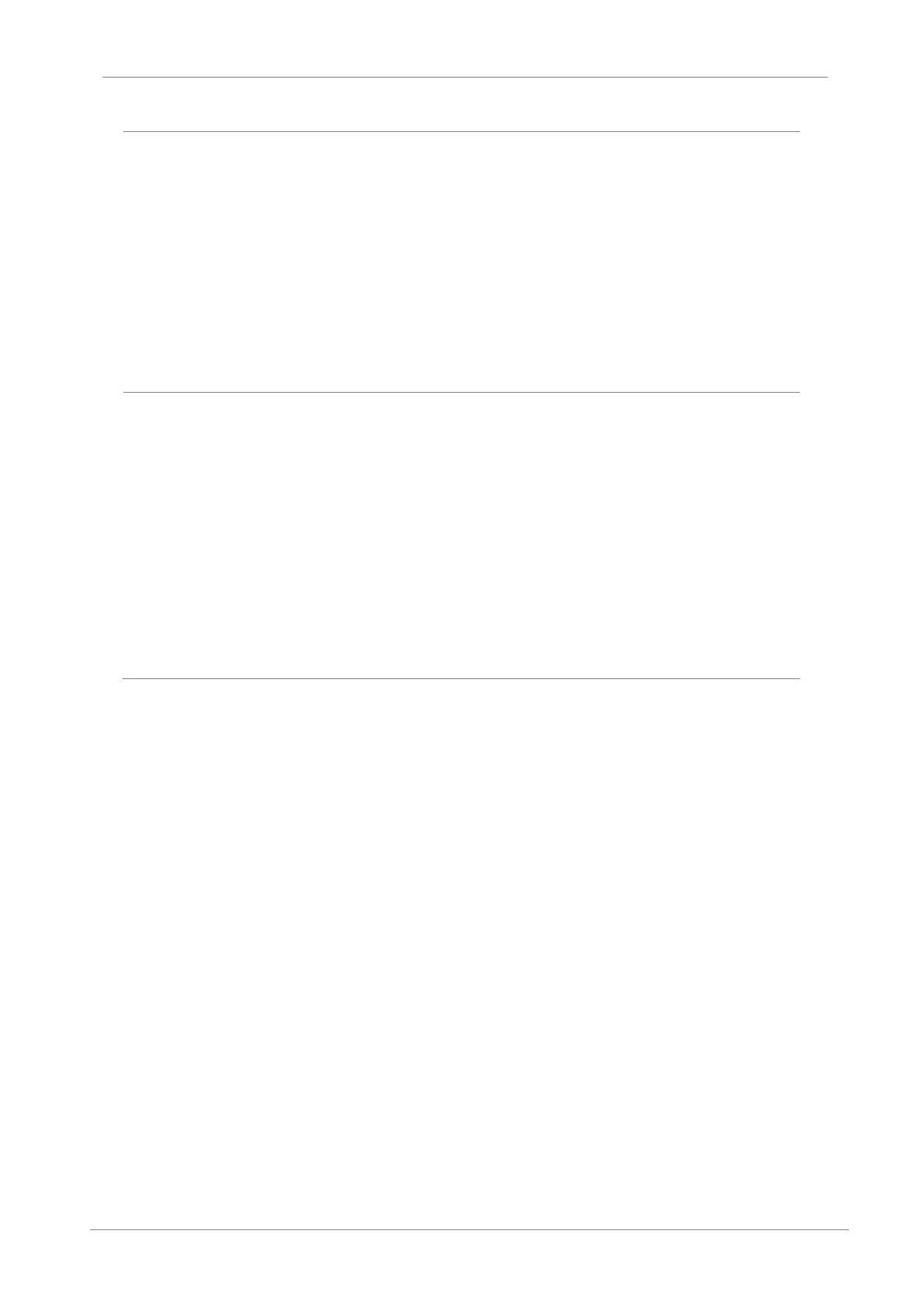OPERATION PRECAUTIONS
When the Auto Restart function is enabled, keep clear of driven equipment, as the motor will
restart suddenly after a fault is reset.
The “STOP / RESET” key on the keypad is active only if the appropriate function setting has been
made. For this reason, install a separate EMERGENCY STOP push button that can be operated
at the equipment.
If a fault reset is made with the reference signal still present then a restart will occur. Verify that it
is permissible for this to happen, otherwise an accident may occur.
Do not modify or alter anything within the drive.
Before programming or operating the SD700 Series, initialise all parameters back to factory
default values.
EARTH CONNECTION
The drive is a high frequency switching device and leakage current may flow. Ground the drive to
avoid electrical shock. Use caution to prevent the possibility of personal injury.
Connect only to the dedicated ground terminal of the drive. Do not use the case or the chassis
screw for grounding.
When installing, grounding wire should be connected first and removed last.
The earth cable must have a minimal cross sectional area that meets local country electrical
regulations.
Motor ground must be connected to the drive ground terminal and not to the installation’s ground.
We recommend that the section of the ground connection cable should be equal or higher than
the active conductor.
Installation ground must be connected to the drive ground terminal.