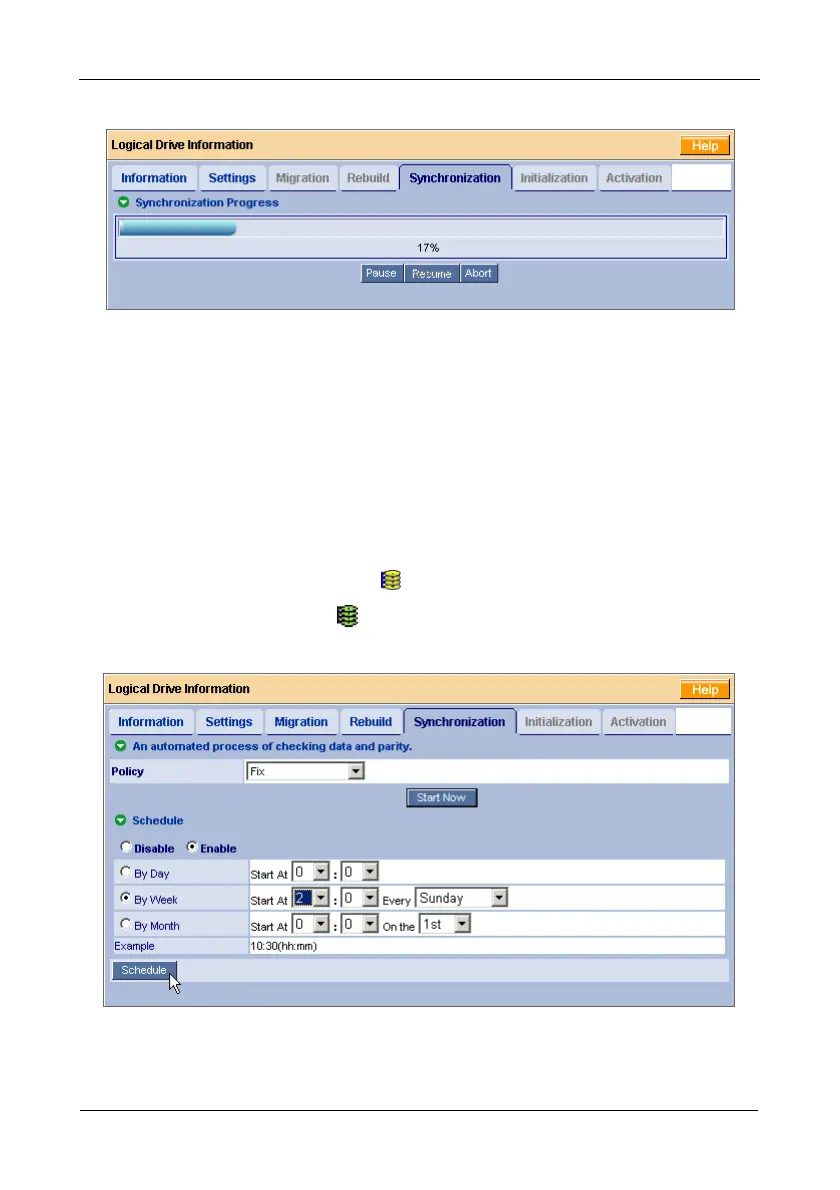FastTrak TX4650, TX2650 User Manual
98
Click the respective buttons to pause, resume, or abort the Synchronization or
Redundancy Check.
Scheduled
Scheduling allows you to perform the Synchronization or Redundancy Check at a
time when there is less demand on the RAID system.
Synchronization and Redundancy Check are recurring operations. For this
reason, there is no date setting.
To schedule a Synchronization or Redundancy Check:
1. Click the Logical Drive View icon in Tree View.
2. Click the Logical Drive icon of the logical drive you want to synchronize.
3. Click the Synchronization tab in Management View.