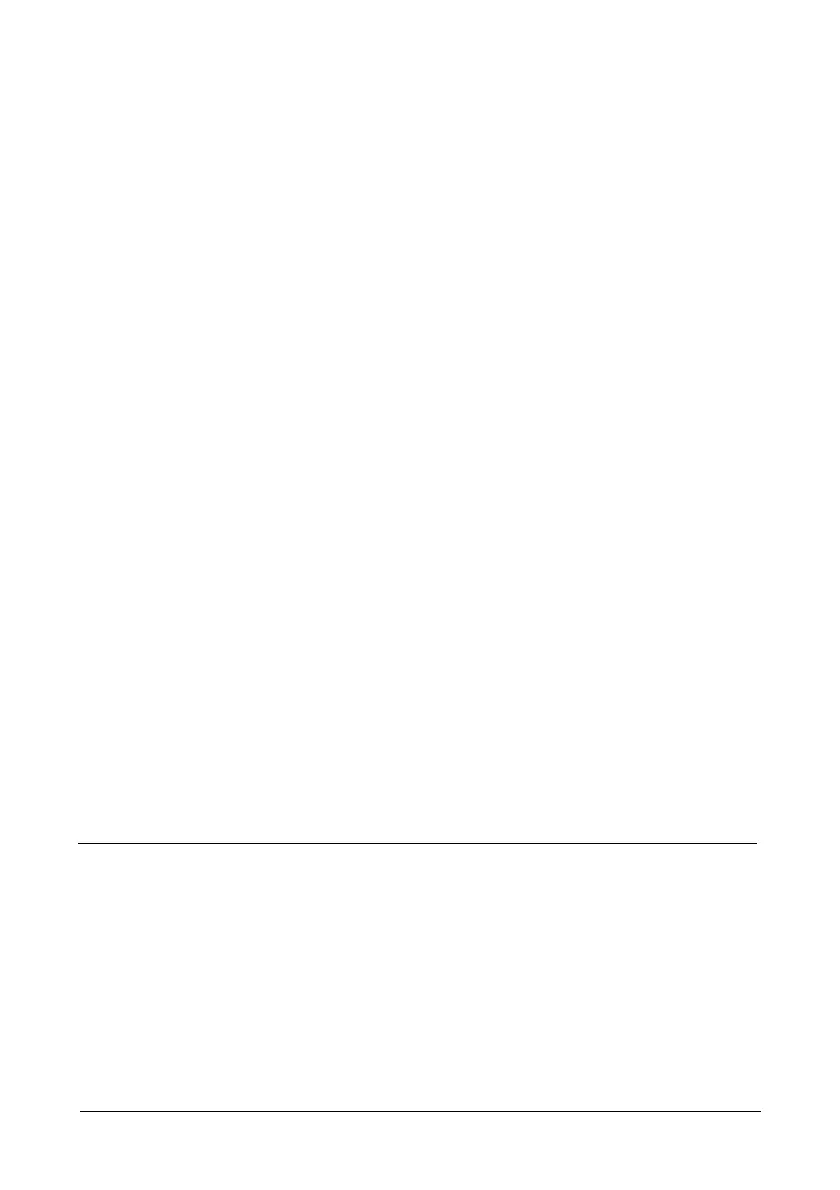23
Chapter 3: Installing Drivers
• FastTrak Driver Diskette for Windows (page 24)
• USB Memory Stick for Windows (page 24)
• FastTrak Driver Diskette for Linux (page 25)
•Windows Vista
• New OS Installation (page 26)
• Existing System (page 27)
• Confirming Driver Installation (page 27)
• Windows Server 2003
• New OS Installation (page 28)
• Existing System (page 29)
• Confirming Driver Installation (page 29)
•Windows XP
• New OS Installation (page 30)
• Existing System (page 31)
• Confirming Driver Installation (page 31)
• Windows 2000
• New OS Installation (page 32)
• Existing System (page 33)
• Confirming Driver Installation (page 33)
• Red Hat Linux Enterprise 5.0
• New OS Installation (page 34)
• Existing System (page 34)
• SuSE Linux Enterprise Server 10.0
• New OS Installation (page 35)
• Existing System (page 35)
Following are driver installation procedures for the Windows operating systems
that support the FastTrak TX Series SATA/SAS RAID Controller card. The
FastTrak drivers for Windows and Linux are included on the CD.
Please download the latest drivers from the Promise website at
http://www.promise.com/support.