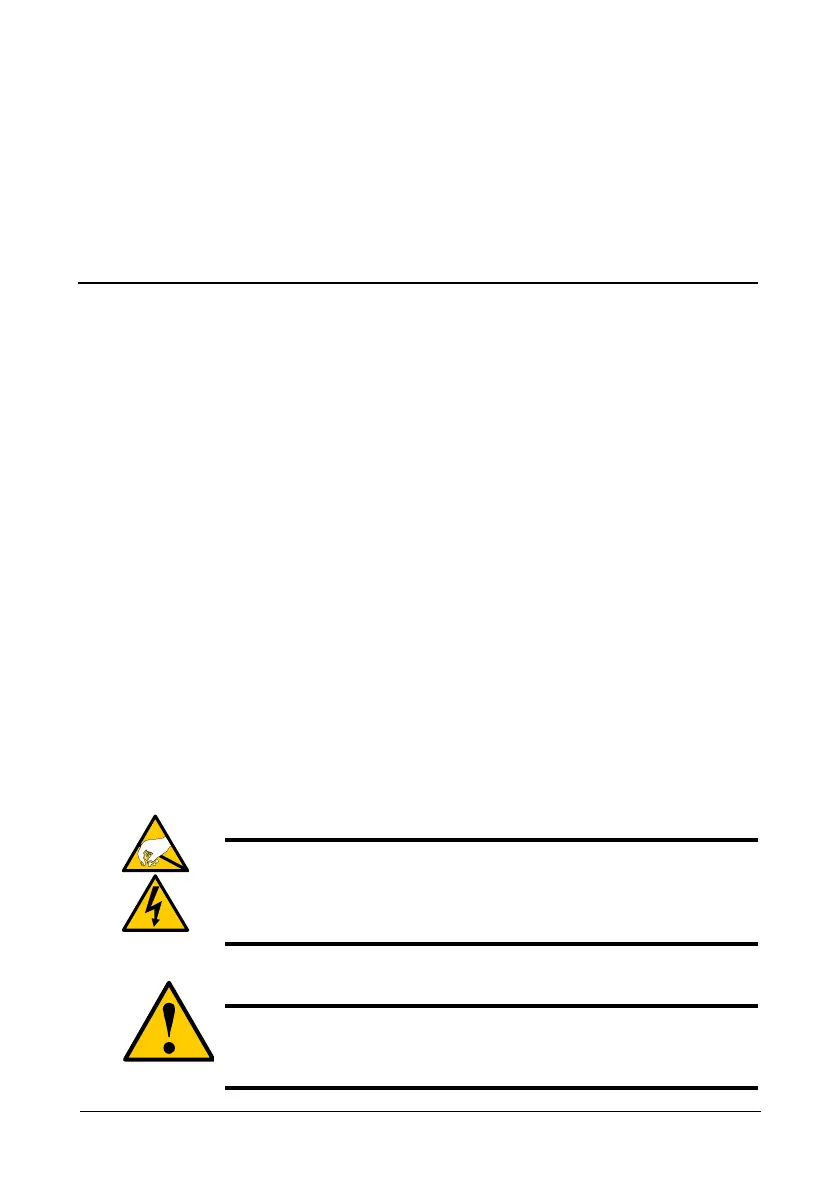7
Chapter 2: Installation
• Unpack Your FastTrak Card (below)
• Installing the FastTrak Card (page 8)
• Connecting the FastTrak Card (page 10)
• Creating Your Logical Drive (page 12)
• Installing WebPAM (page 15)
This Chapter is designed to quickly get your FastTrak TX Series SATA/SAS
RAID Controller card up and running.
If you plan to run the WebPAM software, you must also install the driver
appropriate to your operating system. See “Chapter 3: Installing Drivers” on
page 23.
Unpacking Your FastTrak Card
When you receive the FastTrak TX Series SATA/SAS RAID Controller card, the
package should contain the items listed below:
• FastTrak TX4650 or TX2650 card
• Low profile bracket
• Quick Start Guide
• 0.65 m (26 inch) SATA data to SFF-8482 data/power cables
Four for TX4650, two for TX2650
• CD with Promise RAID Management (WebPAM) software, Windows and
Linux drivers, and FastTrak TX4650, TX2650 User Manual
If any of the items are missing or appear to be damaged, please contact your
dealer or distributor immediately.
Warning
The electronic components on the FastTrak TX4650 or TX2650
card are sensitive to damage from Electro-Static Discharge (ESD).
Observe appropriate precautions at all times when handling the
FastTrak card or its subassemblies.
Warning
Before installing the adapter into an existing system, backup any
important or useful data. Failure to follow this accepted PC
practice could result in data loss.
