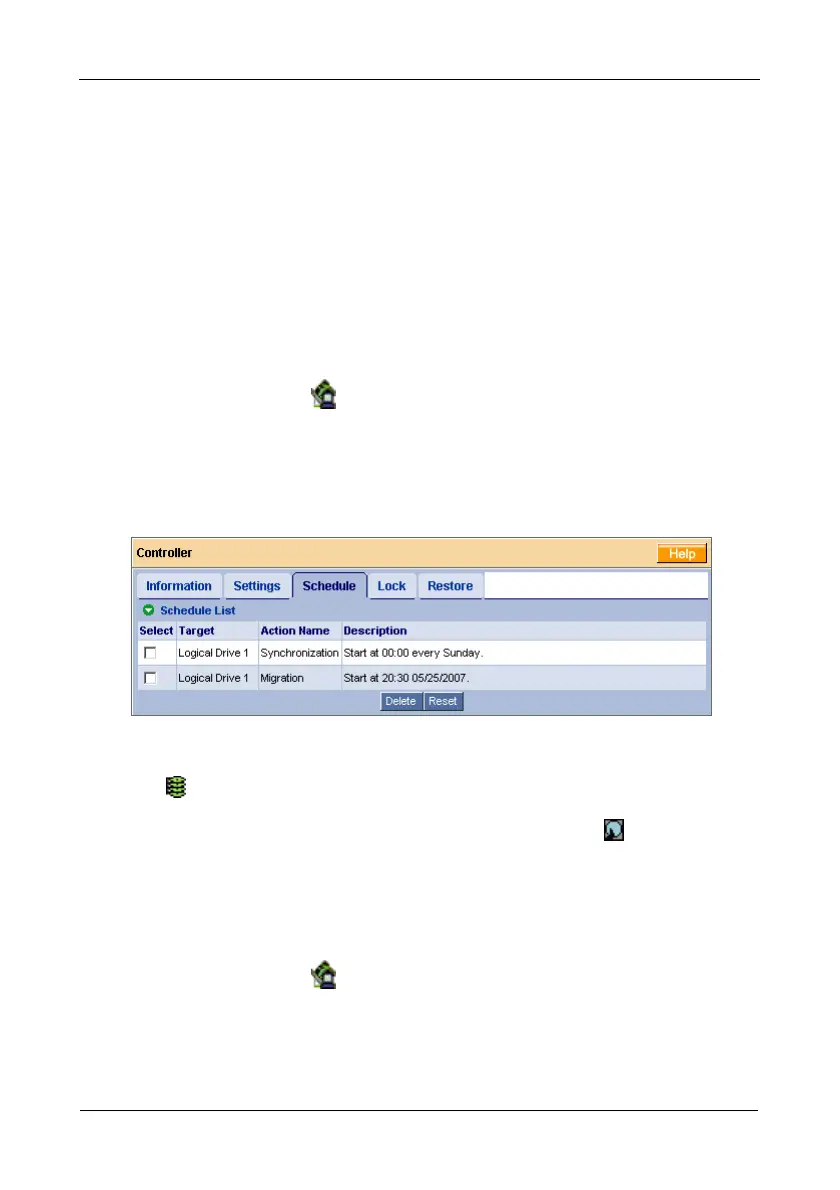FastTrak TX4650, TX2650 User Manual
70
• S.M.A.R.T. Status – SMART, an acronym for Self-Monitoring Analysis and
Reporting Technology, is a feature of the physical drive software. When
enabled, the FastTrak controller polls the physical drives for SMART
information and reports it to you.
• S.M.A.R.T. Check Polling Interval – The FastTrak controller periodically
polls the physical drives for SMART information and displays it in WebPAM.
Choose an interval from the dropdown menu. The range is 0 to 120 seconds.
A setting of 0 seconds disables the polling function.
Viewing Scheduled Actions
To view scheduled actions:
1. Click the Controller icon in Tree View.
2. Click the Schedule tab.
The Schedule tab lists all scheduled background processes, such as
Rebuild, Media Patrol, Expansion/Migration, Initialization and
Synchronization.
To begin or schedule a Migration, Rebuild, or Synchronization, click the Logical
Drive icon in Tree View then select the appropriate tab in Management View.
To begin or schedule a Media Patrol, click the Physical Drive icon in Tree
View then select the Media Patrol tab in Management View.
Deleting a Scheduled Action
To delete a scheduled action:
1. Click the Controller icon in Tree View.
2. Select the Schedule tab in Management View.
3. Check the box to the left of the process you want to delete.
