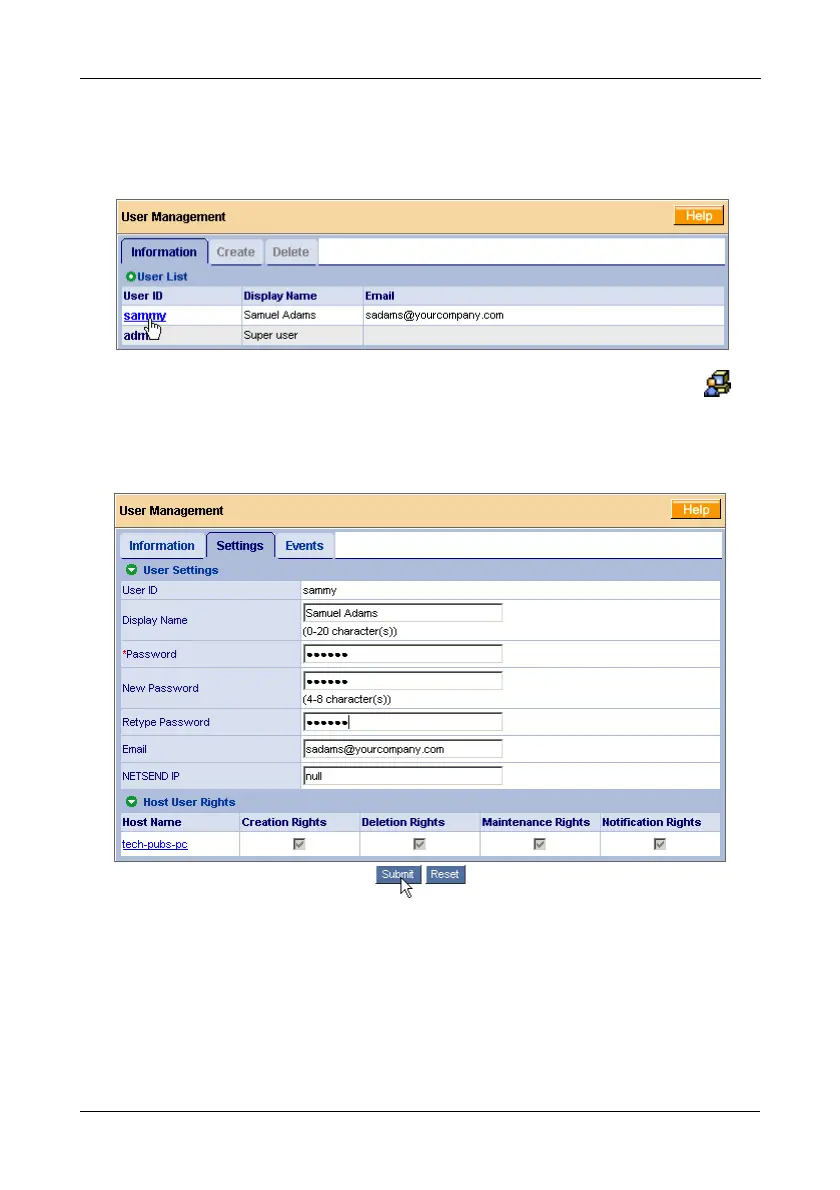Chapter 5: WebPAM
63
Changing a User’s Email Address
In WebPAM, each user can change his/her own email address or the
Administrator can do it. To change a user’s email address:
1. Under Administrative Tools in Tree View, click the User Management
icon.
2. Click the User ID link for the user whose email address will change.
3. Click the Settings tab.
4. Type a new email address in the Email field.
5. Click the Submit button.
Changing a User’s Access Rights
In WebPAM, the Administrator can change a user’s access rights. To change a
user’s access rights:
