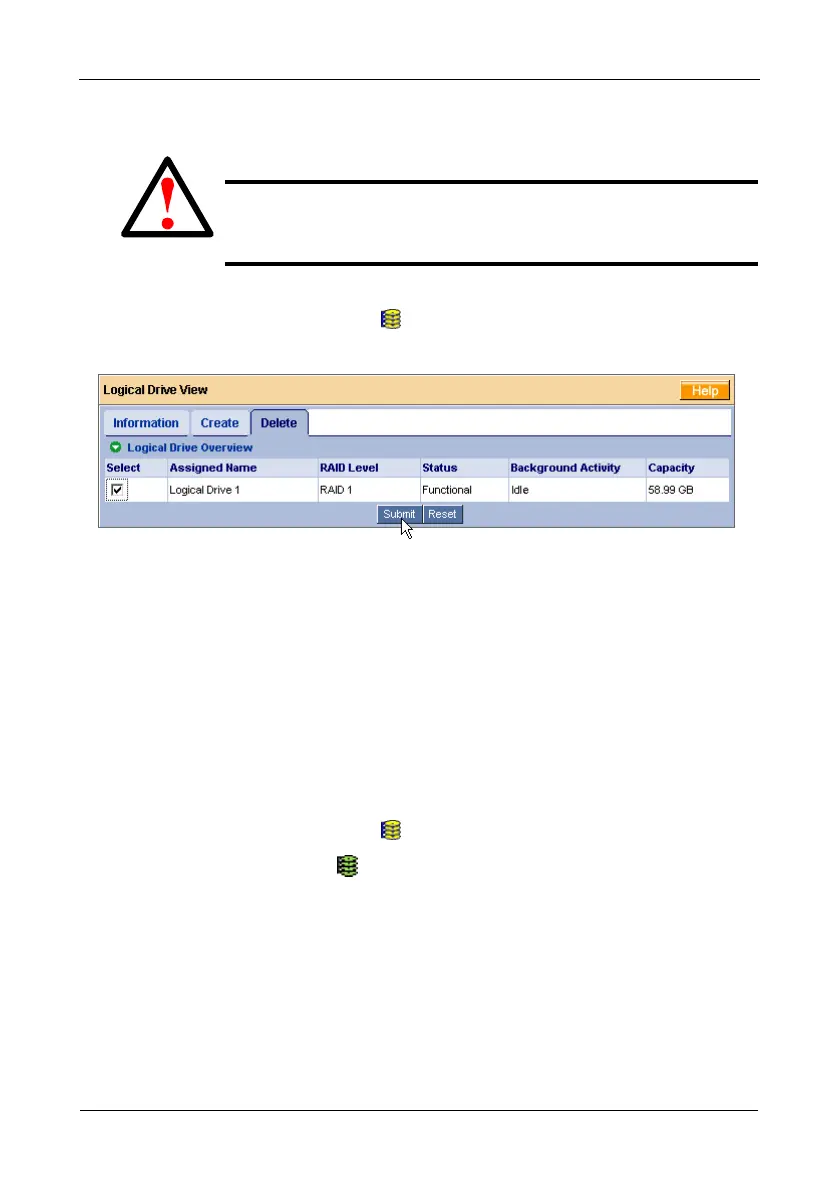FastTrak TX4650, TX2650 User Manual
88
Deleting a Logical Drive or JBOD
To delete a logical drive or JBOD:
1. Click the Logical Drive View icon.
2. Select the Delete tab.
3. Check the box to the left of the logical drive you want to delete.
4. Click the Submit button.
5. In the Confirmation box, click the OK button.
6. In the Warning box, click the OK button.
The selected logical drive is deleted.
Viewing Logical Drive Information
Logical Drive View provides a list of all logical drives currently on the Host PC.
To view logical drive information:
1. Click the Logical Drive View icon in Tree View.
2. Click the Logical Drive icon of the logical drive you want to see.
Warning
When you delete a logical drive, you delete all data on the logical
drive. Be sure to backup any important data before you delete a
logical drive!
