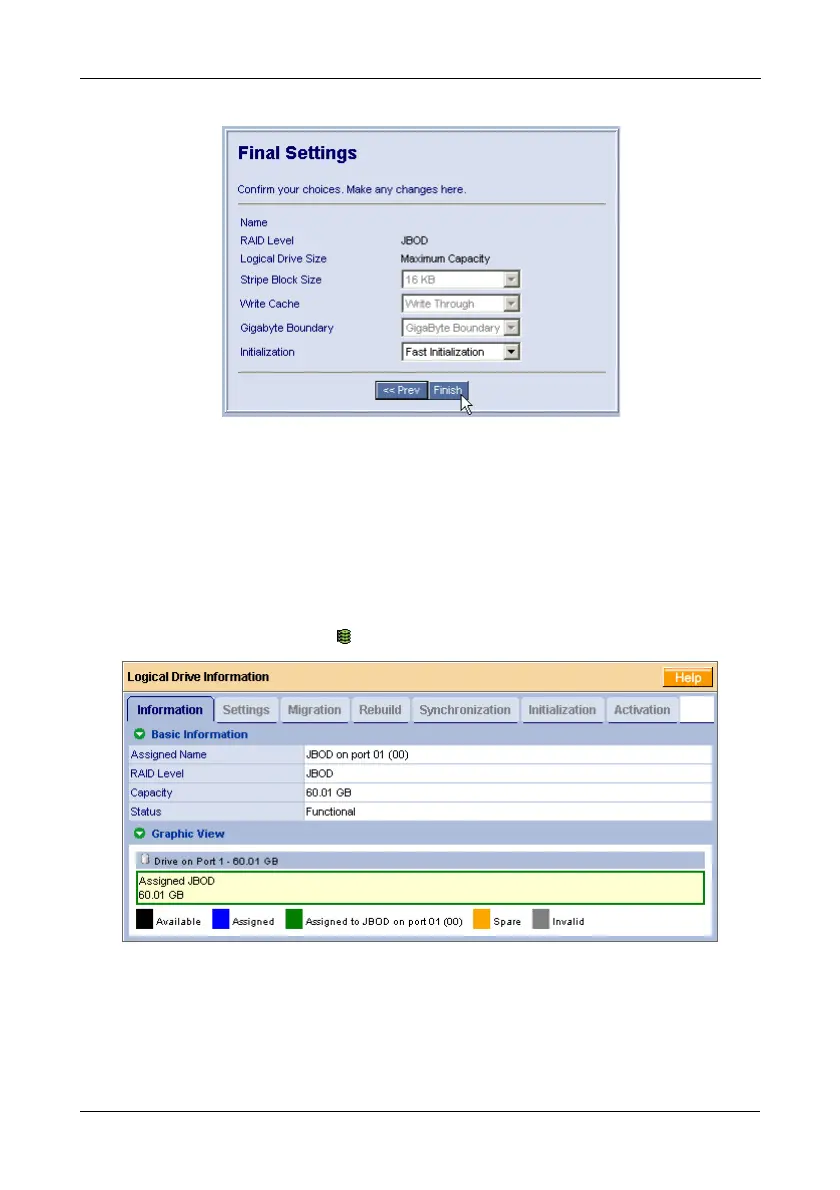Chapter 5: WebPAM
87
8. Choose an Initialization method from the Initialization dropdown menu:
• Fast Initialization – Erases the Master Boot Record (MBR) of the
physical drives being added to the logical drive.
• None – No initialization. This choice is not recommended.
9. Click the Finish button.
If there are physical drives available, the Select RAID Level screen appears
again, where you can create an additional logical drive.
Click the Logical Drive Icon to see the information about your new JBOD.
Before you can use your new JBOD, you must partition and format the logical
drive using your PC’s operating system. See “Appendix A: Partition and Format”
on page 137 for more information.