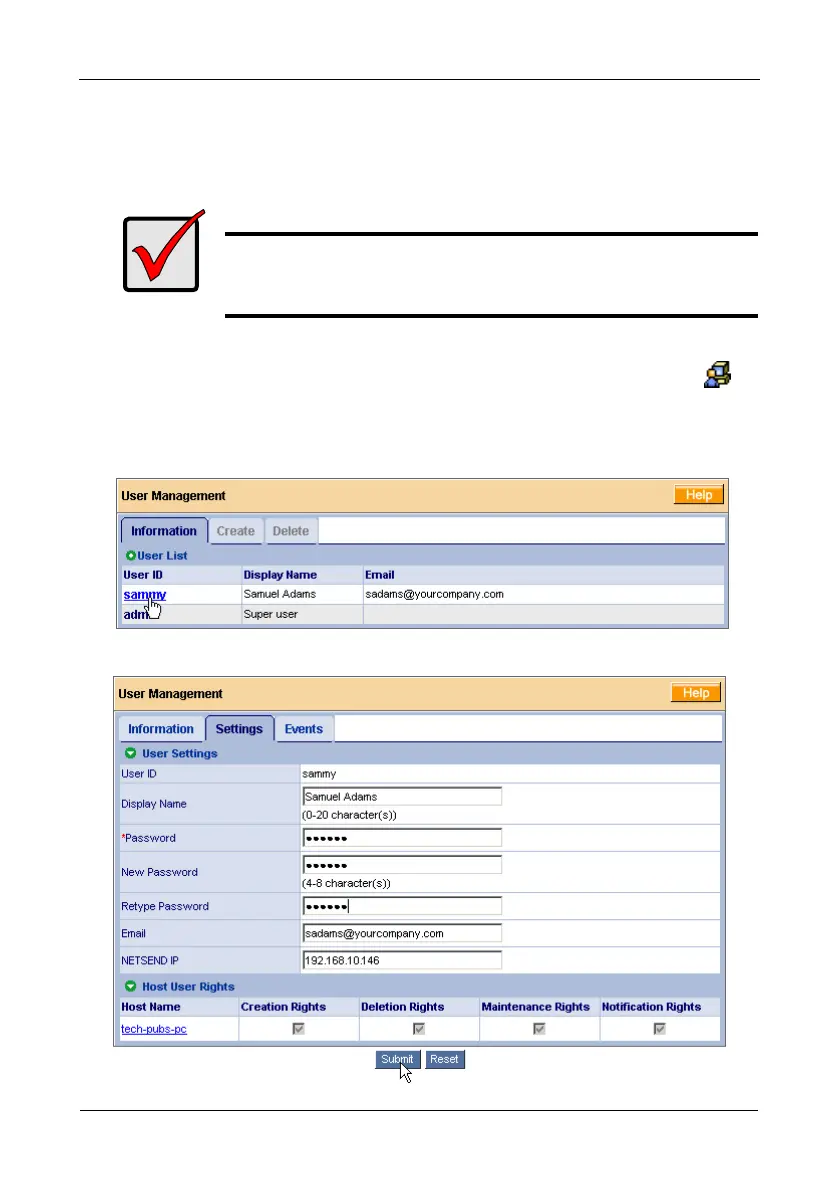FastTrak TX4650, TX2650 User Manual
60
Setting a Net Send IP Address
In WebPAM, each user can set his/her own Net Send IP address or the
Administrator can do it.
To set a user’s Net Send IP address:
1. Under Administrative Tools in Tree View, click the User Management
icon.
2. Click the User ID link for the user whose Net Send IP address you want to
set.
3. Click the Settings tab.
Important
Windows Vista and Server 2008 do not support Messenger
Service. To receive messages on those platforms, you must install
a third-party tool.