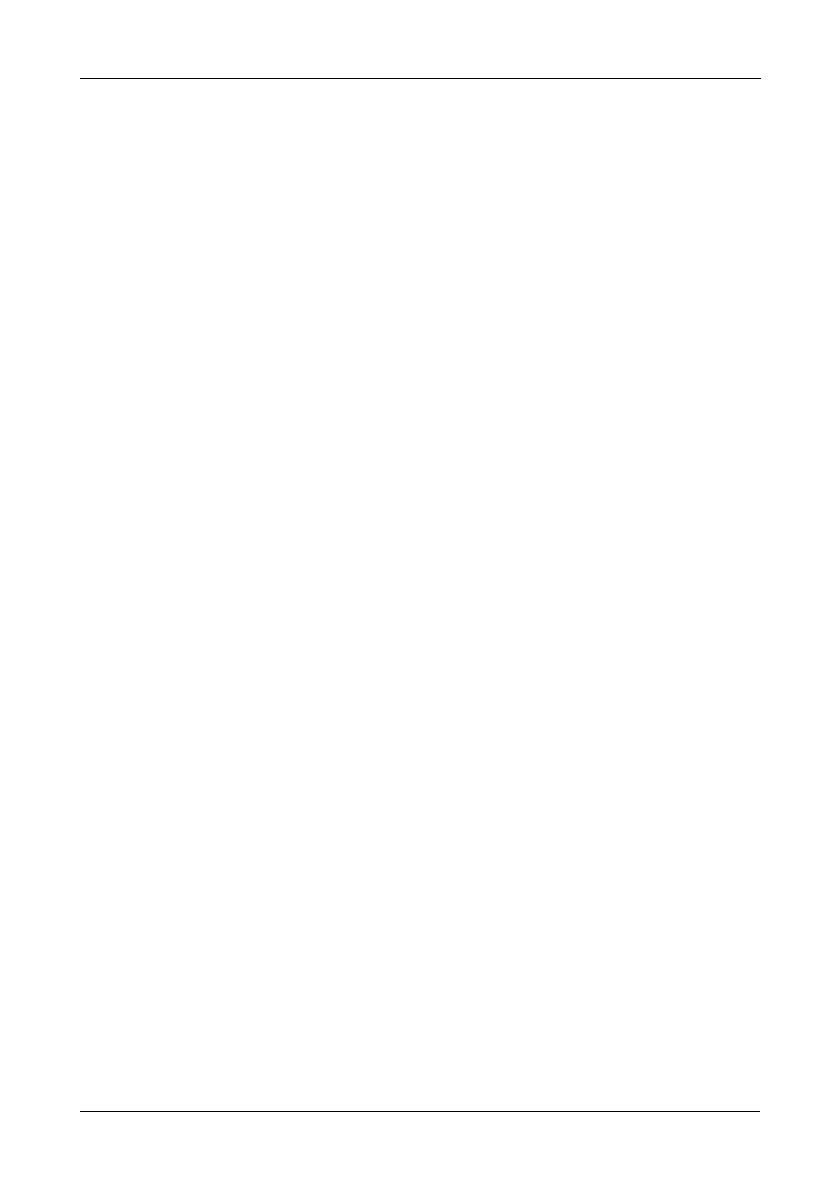Appendix B: Upgrades
143
Software Driver Upgrade
Follow this procedure to upgrade the FastTrak software drivers on your PC or
server.
Step 1: Preparation
To perform this procedure, you one of the following items:
• A blank DOS formatted diskette
• A USB memory stick (Windows only)
Step 2: Download Driver Files
1. Go to the Promise website www.promise.com/support.
2. Click Downloads.
3. Click the Select Product popup menu and choose Promise FastTrak TX4650
or TX2650 depending on which FastTrak controller you have.
4. Click the Select Category popup menu and choose Driver.
5. Click the GO button.
The list of current drivers displays. Promise provides 32-bit and 64-bit
versions of its drivers. Be sure you select the appropriate driver for your
system.
6. Click the driver you want.
7. In the File Download dialog box, click the Save button.
8. In the Save As dialog box, direct the driver to save to a convenient location
on your PC.
9. Copy the files to the blank, formatted diskette.
For Windows driver files: Unzip the downloaded driver package and copy the
files to the diskette or memory stick.
For Linux driver files, do one of the following actions:
• On a Windows PC – Type rawrite.exe to extract the driver image file to
the blank diskette.
• On a Linux PC – Type dd if=<imageFileName>
of=<floppyDeviceName> bs=10k to extract the driver image file to the
blank diskette.
Where <imageFileName> is the driver image file name and
<floppyDeviceName> is the device name, such as /dev/ fd0.
10. Label the diskette or memory stick FastTrak Driver.
Use the FastTrak Driver diskette or memory stick to upgrade to the latest
software driver. Go to step 3, below.