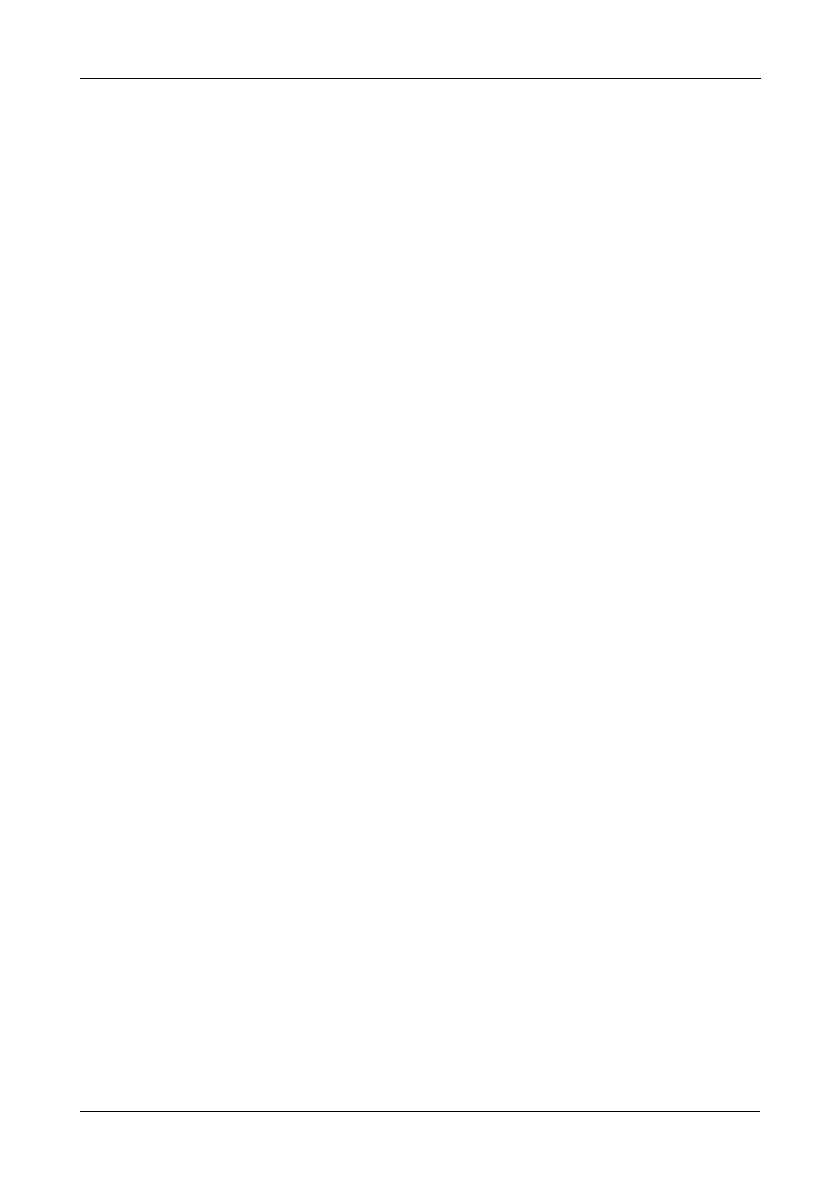Chapter 7: Support
129
Post-Installation
Why can't I see the physical drives on the FastTrak Controller card under
FDISK?
You have not created a logical drive or JBOD yet. If no logical drive or JBOD
has been created, the OS will not recognize physical drive(s) attached to the
FastTrak card.
Why can't I log into WebPAM over the network?
Verify that you have the correct IP address for the Host PC where the
FastTrak card is installed.
If you checked the Local Monitoring Only option when you installed
WebPAM, you can only access WebPAM from the Host PC. To obtain
network access, reinstall WebPAM and be sure you UNcheck the Local
Monitoring Only option. See “Installing WebPAM” on page 15.
Performance Tips
Here are some tips that may optimize performance in a RAID 0 striped logical
drive. If you are using an audio/video-editing card, we also recommend reviewing
your A/V card’s documentation for additional information.
Use FastTrak array as D: or other non-bootable drive in a striped logical
drive.
For audio/video editing, keep the original system boot drive on the standard
IDE controller as C: drive. Partitioning software will see the logical drive as
one physical drive, D: or later. This action will prevent file fragmentation and
provide better accessibility to the logical drive.
Re-Configure PCI Latency Setting
The PCI Latency setting appears in some Motherboard BIOS. The setting
governs how much time is allocated to service each PCI slot. Promise
recommends a value of 64. An optimal value will vary from system to
system.