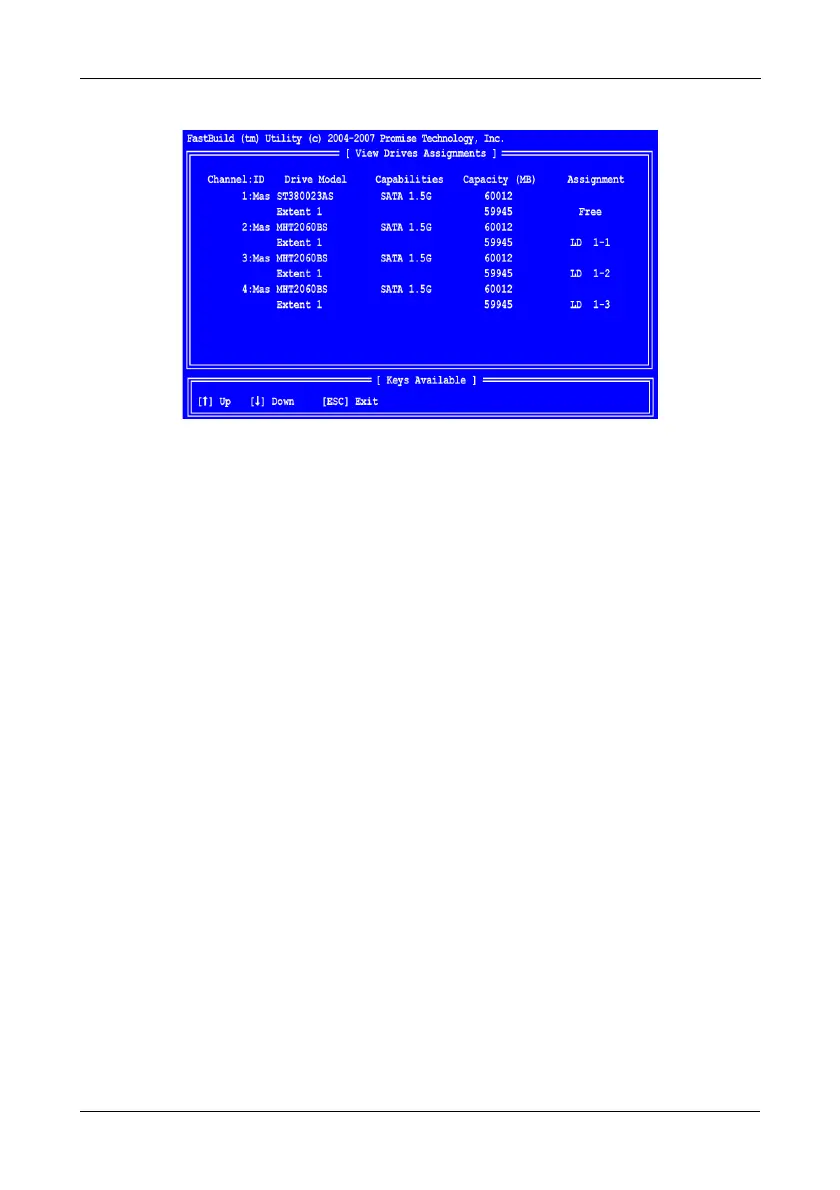Chapter 6: Technology
119
Spare Drives are automatically added to an array once a disk member of the
array has been detected as failed. To restore fault tolerance as quickly as
possible, the FastTrak Controller performs an automatic data rebuild on the spare
drive in the background without the need to restart the system. At a later time, the
failed drive can be physically removed and a new drive added in its place to
function as the spare drive.
This feature does not apply to FastTrak TX2650 because the controller only
supports two physical drives.
Cache Setting
The cache is set to Write Through for the FastTrak TX Series RAID controller
card.
Logical Drive Migration
To migrate a logical drive is to:
• Change its RAID level
• Add one or more physical drives
• Change its RAID level and add physical drives
You must use the WebPAM software to access this function. See “Migrating a
Logical Drive” on page 90.
Migration takes place on an existing Functional logical drive without disturbing
the existing data. While the logical drive is migrating, you can access the data as
before. When migration is complete, your logical drive will have a different RAID
level, a larger capacity, or both.
