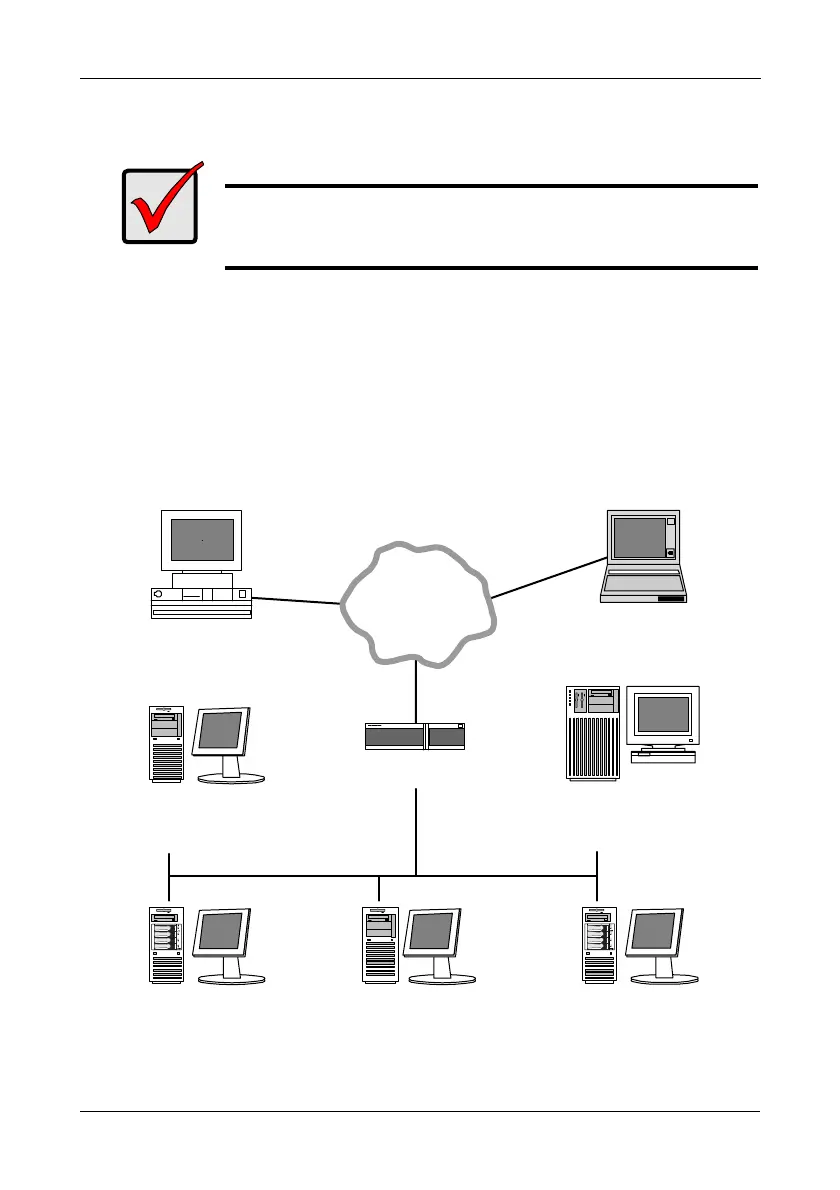Chapter 2: Installation
15
Installing WebPAM
WebPAM installation software will install two major components:
• Utility Server – WebPAM RAID monitoring and Networking software
• Java Runtime Environment (if not previously installed)
Utility Server
The Utility Server installs on the PC with the FastTrak RAID Controller card (the
“Host PC”).
Figure 3. WebPAM on a network
Important
Install the FastTrak software driver for your operating system
before installing WebPAM. See “Chapter 3: Installing Drivers” on
page 23 for instructions.
Desktop PC
with Internet
browser
Laptop PC
with Internet
browser
The
Internet
Networked PC
with Internet browser
Router & Firewall
Host PC with
FastTrak Controller
Host PC with
FastTrak Controller
Host PC with
FastTrak Controller
File Server with
Utility Server