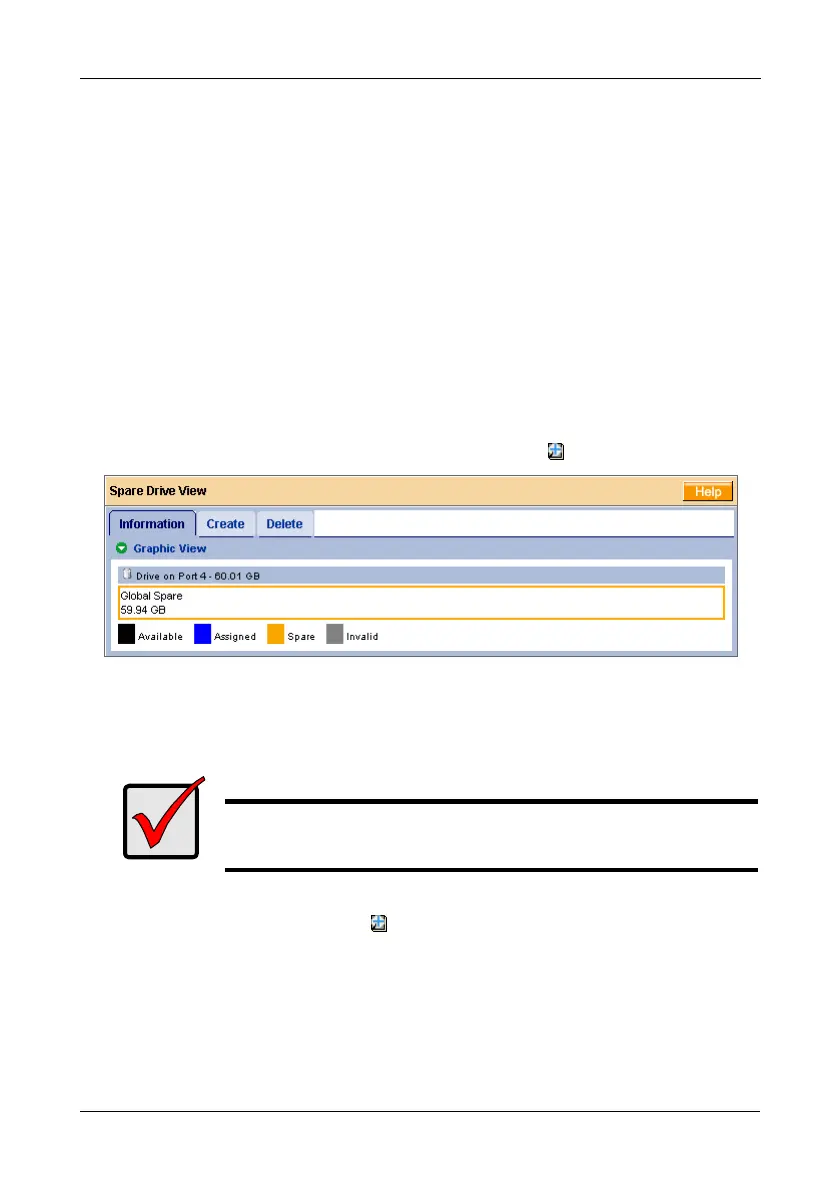Chapter 5: WebPAM
107
Managing Spare Drives
• Viewing Spare Drives (page 107)
• Creating a Spare Drive (page 107)
• Deleting a Spare Drive (page 108)
A spare drive is a physical drive designated to function as a hot spare drive. A hot
spare drive replaces a failed physical drive automatically. See “Rebuilding a
Logical Drive” on page 93 for more information.
Only the FastTrak TX4650 supports a sufficient number of physical drives to
configure a spare drive.
Viewing Spare Drives
Logical Drive View provides a list of all logical drives currently on the Host PC. To
access Logical Drive View, click the Spare Drive View icon in Tree View.
From this screen, you can use the Create and Delete features.
Creating a Spare Drive
To create a new spare drive:
1. Click the Spare Drive View icon.
2. Click the Create tab.
The Spare Drive View screen appears.
Important
The spare drive must be of equal or greater capacity than the
largest physical drive in your logical drive.
