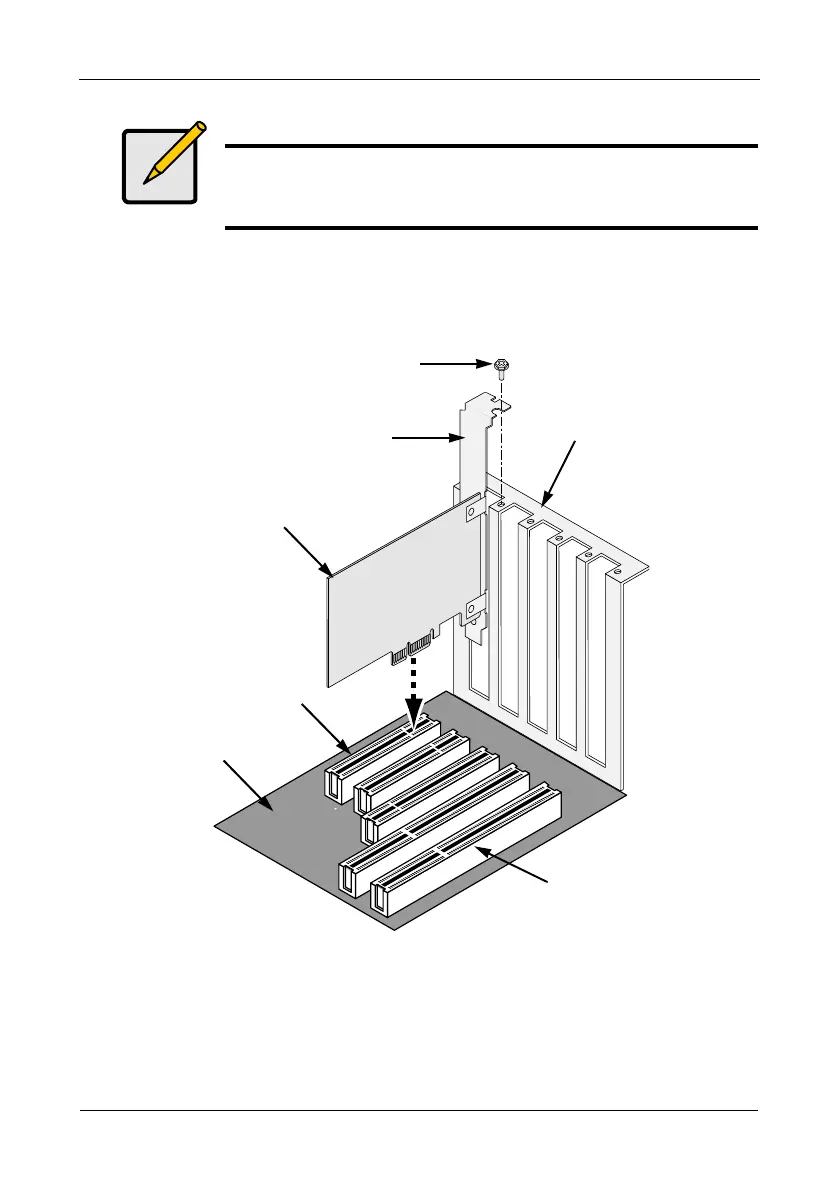FastTrak TX4650, TX2650 User Manual
8
Installing the FastTrak Card
The FastTrak TX4650 or TX2650 card fits into any available PCI-E x1, x4, x8, or
x16 slot in your PC’s motherboard.
1. Remove the cover of your system.
2. Install the FastTrak TX4650 or TX2650 card into the open PCI-E slot.
3. Fasten the controller card bracket to the system’s frame.
4. Attach your system case’s 2- or 4-pin LED cable to the LED connector on the
FastTrak TX4650 or TX2650 card.
Note
The FastTrak TX4650 or TX2650 card is a PCI Plug-n-Play (PnP)
device. No changes are necessary in the motherboard CMOS/
BIOS Setup for resources or drive types in most applications.
Bracket
Attaching screw
FastTrak RAID
Controller card
PCI slots
Motherboard
System frame
PCI-E slots
