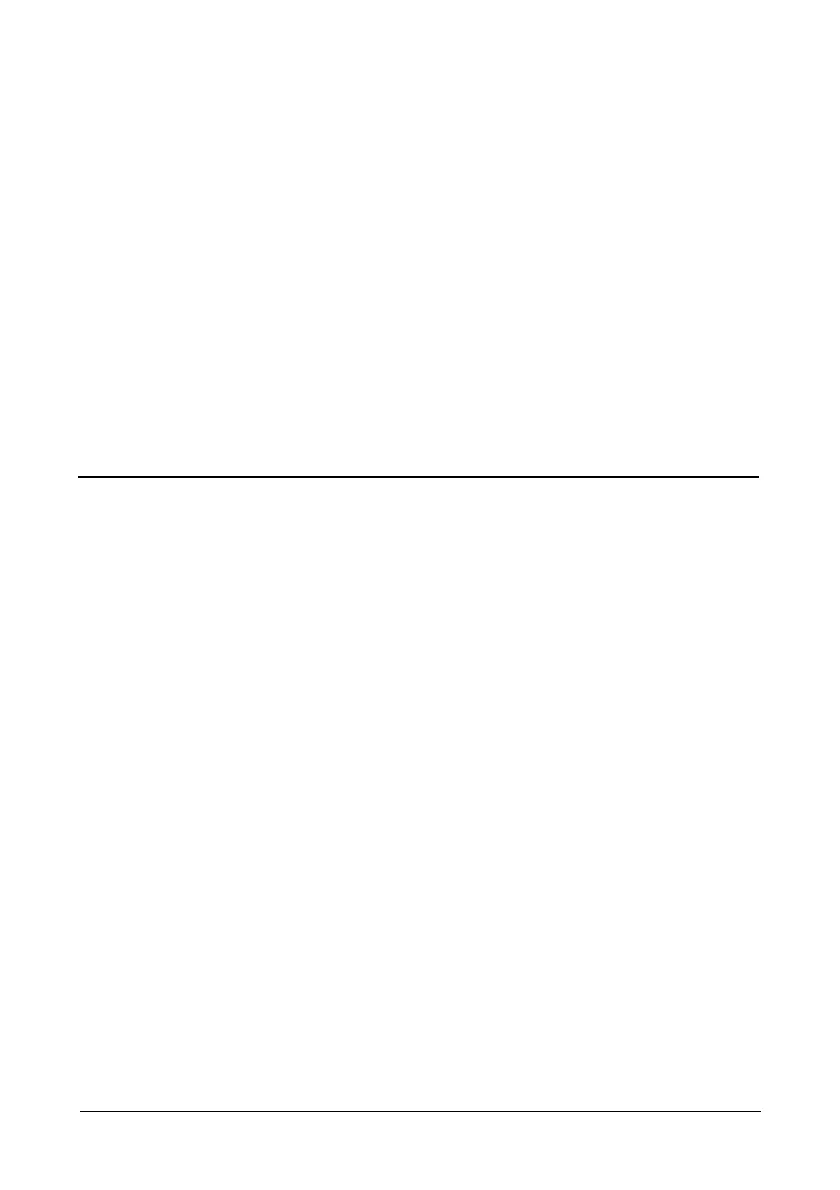123
Chapter 7: Support
• Frequently Asked Questions
• Pre-Installation, below
• Motherboard Issues (page 124)
• System CMOS Issues (page 124)
• Drive Issues (page 125)
• Operating System-Related Issues (page 127)
• Installation Issues (page 128)
• Post-Installation (page 129)
• Performance Tips (page 129)
• Contact Technical Support, page 130
• Limited Warranty, page 133
• Return Product for Repair, page 135
Frequently Asked Questions
This section lists frequently asked questions and other issues with the FastTrak
TX Series SATA/SAS RAID Controller card.
Pre-Installation
(Speed, Device Types, Capacity, Cabling)
What kind of hard drives can I use for a FastTrak logical drive?
You can use any Serial ATA (SATA) or Serial Attached SCSI (SAS) physical
(disk) drives to create logical drives on the FastTrak TX Series RAID
Controller card. Use matching drives for multiple-logical drives to maximize
capacity usage as well as performance.
Will ACPI work with physical drives on the FastTrak?
Yes .
Can I use ATAPI devices on the FastTrak?
No. The FastTrak TX Series does not support ATAPI devices.
How can I change the resources that the FastTrak Controller uses?
The FastTrak TX Series is fully PnP. This means all the resources that it uses are
given to it by the PnP BIOS on the motherboard. The FastTrak TX Series RAID
Controller does support IRQ sharing, but this will not work unless ALL the
