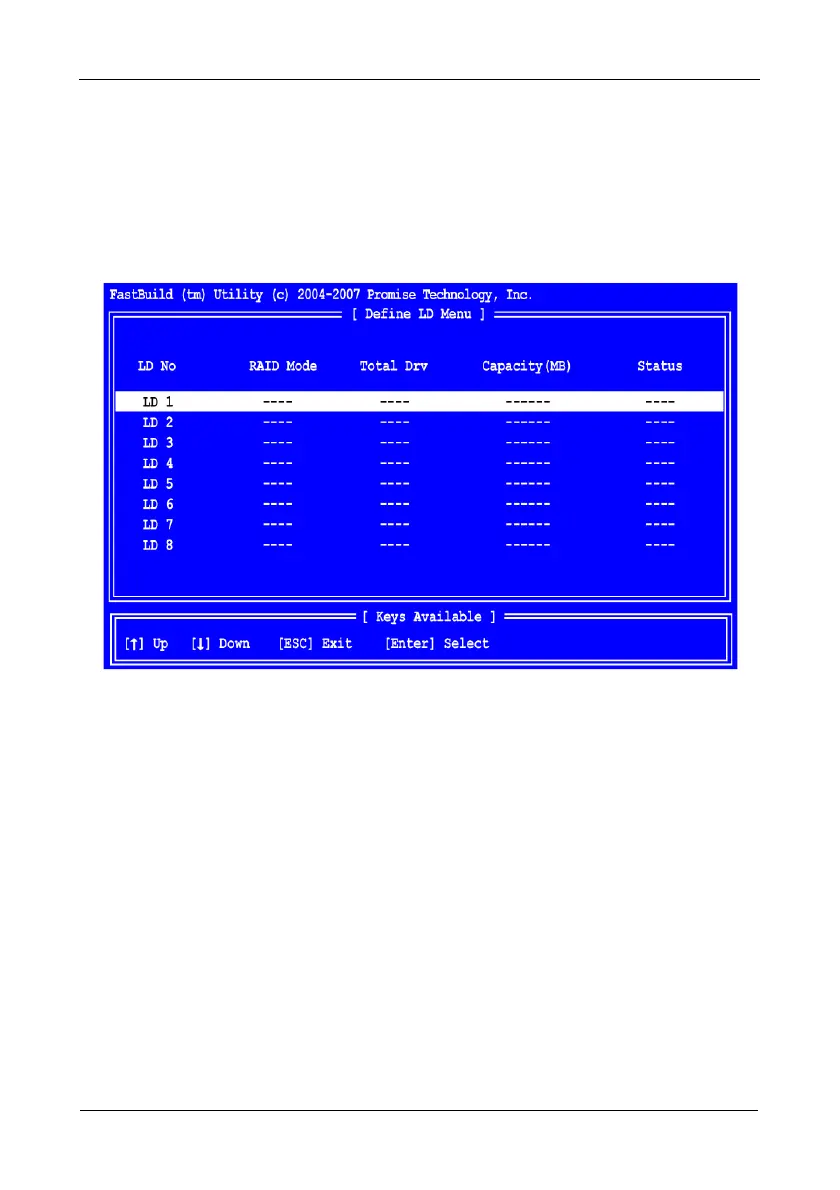FastTrak TX4650, TX2650 User Manual
40
Creating a Logical Drive
The following action will create one logical drive on a set of physical drives. You
can also create two logical drives on the same set of physical drives. See
“Creating Two Logical Drives” on page 43.
To create a logical drive:
1. From the Main Menu screen, press 2 to display the Define LD Menu.
2. Press the arrow keys to highlight an logical drive number you want to define
and press Enter to select it.
The Define LD Menu appears for the logical drive number you selected.