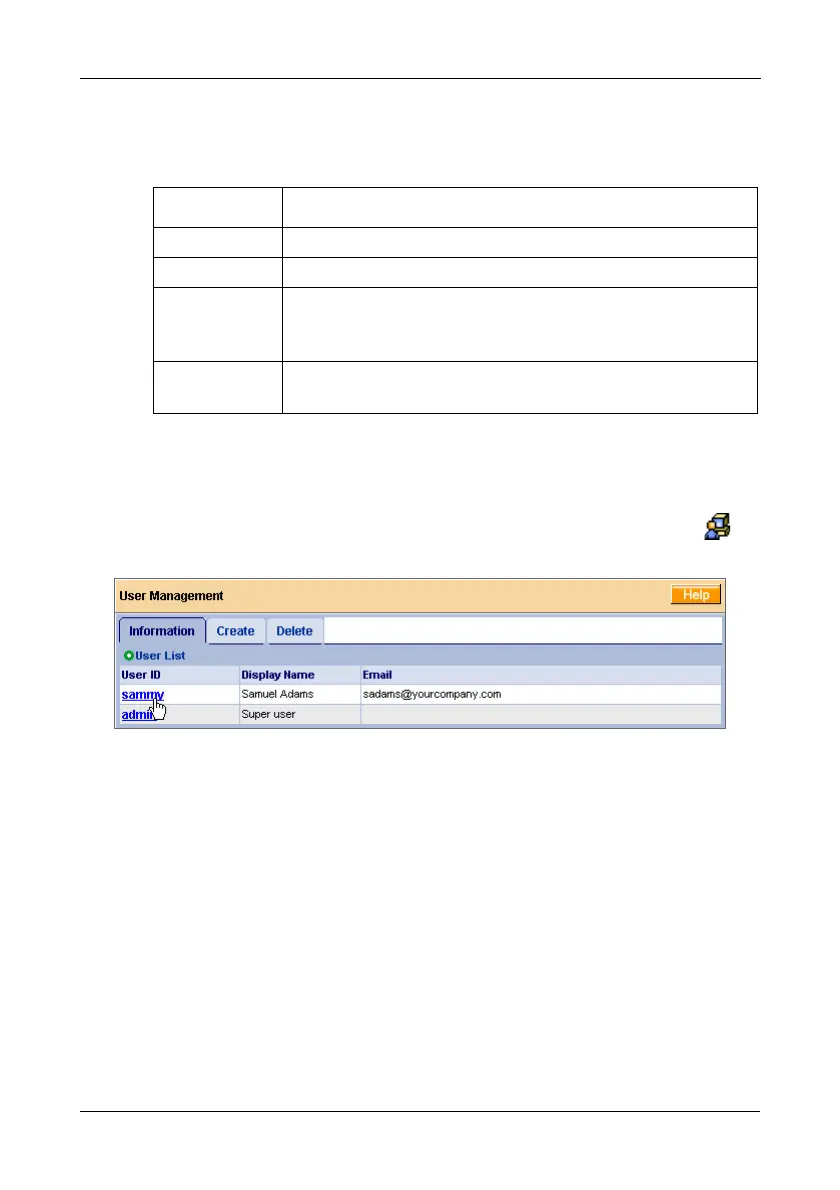Chapter 5: WebPAM
57
7. If you plan to set up Event Notification, type the user’s email address in the
Email field.
8. Under Host User Rights, check the boxes to select rights for this user.
9. Click the Submit button.
Setting Event Notification
1. Under Administrative Tools in Tree View, click the User Management
icon.
2. Click the User ID link.
The user’s information displays.
3. Click the Events tab.
Right Meaning
Creation Permission to create a logical drive and a spare drive
Deletion Permission to delete a logical drive and a spare drive
Maintenance Permission to migrate, rebuild and synchronize a logical
drive; to run Media Patrol on a physical drive; make
controller and physical drive settings
Notification Permission to receive notification of events affecting the
logical drive