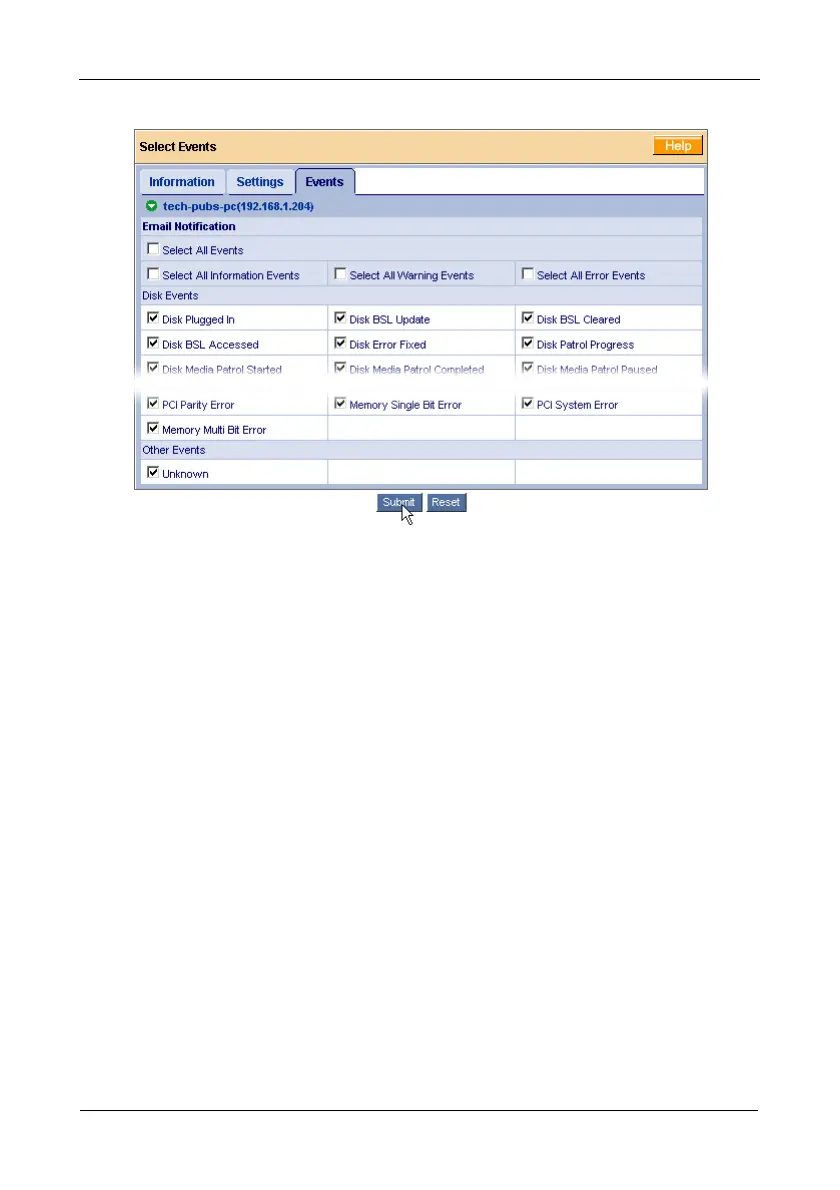FastTrak TX4650, TX2650 User Manual
58
The image above was shortened to fit into the available space.
4. Check the boxes of the notification events that you want to have reported to
you via email and popup messages.
To select events by their severity, check one of the four Select Events boxes
at the top of the window. See the table on the next page.
5. Click the Submit button.
Event Notification Severity Levels
Error Events
Disk Setdown
Disk NON ECC Error
Disk S.M.A.R.T. Error
Array Offline
Synchronization Aborted with Error
Redundancy Check Aborted with Error
Redundancy Check Inconsistency
Found
Error Events, continued
Rebuild Aborted with Error
Rebuild Error Aborted Onstream
Background Initialization Aborted with
Error
Migration Aborted with Error
PCI System Error
Memory Multi Bit Error
Unknown (error)